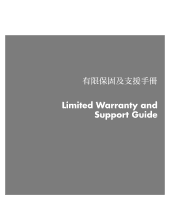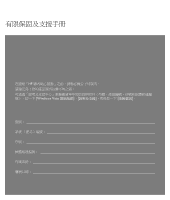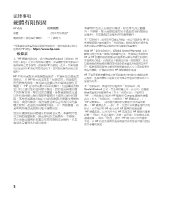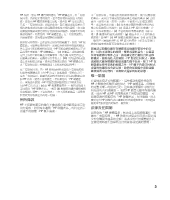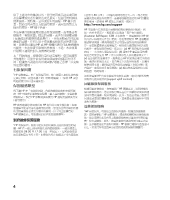HP m9450f Limited Warranty and Support Guide
HP m9450f - Pavilion - Elite Manual
 |
UPC - 884420206675
View all HP m9450f manuals
Add to My Manuals
Save this manual to your list of manuals |
HP m9450f manual content summary:
- HP m9450f | Limited Warranty and Support Guide - Page 1
Limited Warranty and Support Guide - HP m9450f | Limited Warranty and Support Guide - Page 2
- HP m9450f | Limited Warranty and Support Guide - Page 3
在連絡「HP Windows Vista - HP m9450f | Limited Warranty and Support Guide - Page 4
法律事項 HP 產品 保固期間 硬體 一 (1 30) 天 HP 網站:http://www.hp.com 一般條款 本「HP Hewlett-Packard HP HP HP HP HP HP 根據 HP Global Limited Warranty HP 或 HP HP HP Hewlett-Packard HP HP 廠牌與 Compaq HP HP 體。「HP HP HP HP HP HP HP HP 2 - HP m9450f | Limited Warranty and Support Guide - Page 5
HP HP HP HP HP HP HP HP HP a b 90 HP HP HP HP HP HP HP a) 由 HP HP b 例外條款 HP HP HP a b c) 透過非 HP d e f g i) HP;(ii) HP iii HP 或 HP HP HP HP 唯一賠償 HP HP HP HP 或 HP HP HP HP HP 3 - HP m9450f | Limited Warranty and Support Guide - Page 6
HP HP HP 或 HP 「HP HP 為了讓 HP HP HP HP HP HP HP 「HP HP 08:00 至 17:00 50 HP HP http://www.hp.com/support HP Customer Self Repair, CSR HP HP a) HP b) 通知 HP HP c HP d e HP support uplift contract)。 HP 「HP HP HP 4 - HP m9450f | Limited Warranty and Support Guide - Page 7
「HP HP HP HP HP HP HP HP HP HP 15 HP HP HP HP HP http://www.hp.com/support 服務升級 HP HP http://www.hp.com/support 大部分 HP HP HP HP HP HP HP 可能會 HP HP HP HP HP 3) 年。「HP HP 或 HP HP HP HP HP HP HP HP HP HP 對於以 HP HP 30 HP HP http - HP m9450f | Limited Warranty and Support Guide - Page 8
HP HP HP HP 30 HP EULA) 中。 support pack HP 連絡 HP HP http://www.hp.com/support • 連絡 HP HP 請參閱 http://www.hp.com/support 6 - HP m9450f | Limited Warranty and Support Guide - Page 9
HP HP HP HP HP EULA EULA HP EULA EULA EULA HP 1 HP 依照 EULA a RAM) 裡。 b HP c d HP EULA 3 EULA 允許對 HP HP 4. 轉讓。 a EULA EULA b EULA 5 HP 6 EULA e EULA HP f HP CD 或 DVD HP HP Microsoft Microsoft 2 HP 7 EULA EULA 8 HP HP 9 HP - HP m9450f | Limited Warranty and Support Guide - Page 10
Development Company, L.P. The information contained herein is subject to change without notice. All other product names mentioned herein may be trademarks of their respective companies. The only warranties for HP products and services are set forth in the express warranty statements accompanying - HP m9450f | Limited Warranty and Support Guide - Page 11
61000-3-2:2006, Class D EN 61000-3-3:1995 + A1:2001+ A2:2005 FCC Title 47 CFR, Part 15 Class B / ICES-003 AS/NZS CISPR 22:2004/ AS/NZS CISPR 22: 2006 EC、EMC Directive 2004/108/EEC 及 R&TTE Directive 99/5/EC CE FCC 規定的 Part 15 1 2 Cupertino, CA USA 2008 年 2 月 7 日 Product Regulations - HP m9450f | Limited Warranty and Support Guide - Page 12
作業規格 AC 輸入 100-127V∿、3A 或 4A 或 6A* 200-240V∿、2A 或 3A* 50/60 Hz 攝氏 5 度到 35 度 攝氏 -30 度到 65 度 攝氏 26 度下 15% 到 80 % 0 到 2000 公尺 0 到 4572 公尺 運方法。 • 如果 HP EN 50332-1 10 - HP m9450f | Limited Warranty and Support Guide - Page 13
No. 26 AWG NIC IT IEC 60950 AC AC AC 主要的 AC AC 115 或 230 V AC AC CR2032 Class 1 LED 產品 CD 和 DVD Radiation Control for Health and Safety Act of 1968 Department of Health and Human Services (DHHS) Radiation Performance Class - HP m9450f | Limited Warranty and Support Guide - Page 14
類為「CLASS 1 Article 810 of the National Electrical Code, ANSI/NFPA 70 12 - HP m9450f | Limited Warranty and Support Guide - Page 15
Windows Vista HP 3 HP Windows Vista PC 4 HP http://www.hp.com/hk/support 或者 http://www.hp.com.tw/support 5 HP 2802 4098 0800 366 9:00~18:00 9:00~13:00 台灣:0800 095 996 8:30~21:00 Windows Vista http://www.hp.com/support HP http://www.hp.com/hk/support 或者 http://www.hp - HP m9450f | Limited Warranty and Support Guide - Page 16
HP HP HP HP HP HP 開始使用 Windows Windows Vista HP HP HP HP HP 30 30 HP Copyright © 2004-2008 Hewlett-Packard Development Company, L.P. 14 - HP m9450f | Limited Warranty and Support Guide - Page 17
Limited Warranty and Support Guide Before contacting the HP Customer Care Center, it's important to have the following Build Number) can be viewed through the Help and Support Center. Click the Windows Vista start button, Help and Support, and then click System Information. Model Number System - HP m9450f | Limited Warranty and Support Guide - Page 18
is subject to change due to local parts availability. If so, your HP-authorized service provider can provide you with details. HP is not responsible for any tariffs or duties that may be incurred in transferring the products. Transfer of the products may be covered by export controls issued by the - HP m9450f | Limited Warranty and Support Guide - Page 19
FAILURE TO FOLLOW THE INSTRUCTIONS INTENDED FOR THE HP HARDWARE PRODUCT. This Limited Warranty does not apply to expendable or consumable parts and does not extend HP WHEN THE PRODUCT IS MANUFACTURED. UNITS SENT IN FOR SERVICE MAY HAVE THE DATA ERASED FROM THE HARD DRIVE AND THE PROGRAMS RESTORED - HP m9450f | Limited Warranty and Support Guide - Page 20
service is required. For example, in many cases, the defect can be fixed by the use of a Customer Self Repair (CSR) part that you are required to replace yourself based on instructions and documentation provided by HP. You are also required to co-operate with HP in attempting to resolve the problem - HP m9450f | Limited Warranty and Support Guide - Page 21
and part return costs and determine the courier/carrier to be used. If customer self repair applies to you, please refer to your specific HP Hardware Product announcement. You can also obtain information on this warranty service on the HP Web site at: http://www.hp.com/support Service Upgrades HP - HP m9450f | Limited Warranty and Support Guide - Page 22
. You may not separate component parts of the Software Product for use on more than one computer. You do not have the right to distribute the Software Product. You may load the Software Product into Your Computer's temporary memory (RAM) for purposes of using the Software Product. b. Storage. You - HP m9450f | Limited Warranty and Support Guide - Page 23
in the form of a hard disk drive-based solution, an external media-based recovery solution (e.g. floppy disk, CD or DVD) or an equivalent solution delivered in any other form, may only be used for restoring the hard disk of the HP Product with/for which the recovery solution was originally purchased - HP m9450f | Limited Warranty and Support Guide - Page 24
Commercial Computer Software, Computer Software Documentation, and Technical Data for Commercial Items are licensed to the U.S. Government under HP's standard terms of any HP policies or programs for support services conflict with the terms of this EULA, the terms of this EULA shall control. Rev. 10/ - HP m9450f | Limited Warranty and Support Guide - Page 25
product(s) Product: Personal computer Model Number(s): 900 Modem card: RD01-D850, CX-9Z-NR0134 Bluetooth: BM-GP-BR-51 TV Tuner card MORFB1UO conforms to the following Product Specifications: Safety: IEC 60950-1:2001 / A1: 2001+ A2:2005 FCC Title 47 CFR, Part 15 Class B / ICES-003 AS/NZS CISPR - HP m9450f | Limited Warranty and Support Guide - Page 26
are louder than other headphones, even if the volume control setting is the same. • Changing the default audio or equalizer settings might lead to higher volume and should only be done with caution. • If one HP product number includes a computer along with a headset or earphone, this combination is - HP m9450f | Limited Warranty and Support Guide - Page 27
as telephone lines), networks, or modems before performing any service procedures. Failure to do so may result in personal injury or equipment damage. Hazardous voltage levels are inside the power supply and modem of this product. Lithium Battery Caution WARNING: The computer uses a lithium battery - HP m9450f | Limited Warranty and Support Guide - Page 28
location. WARNING: Use of controls, adjustments, or performance procedures other than those specified in the Upgrading and Servicing Guide may result in hazardous radiation exposure. To prevent direct exposure to laser beam, do not try to open the enclosure of the CD or DVD drives. Laser Product - HP m9450f | Limited Warranty and Support Guide - Page 29
on your computer. Click the Windows Vista start button, All Programs, PC Help & Tools, and then click Hardware Diagnostic Tools. 4 For help online, go to the HP Customer Care Center Web site at: http://www.hp.com/support 5 If you have not solved the problem, first, call your computer retailer, or - HP m9450f | Limited Warranty and Support Guide - Page 30
earlier in this Limited Warranty and Support Guide, and a HP Customer Representative will assist you. This must be done first before attempting to upgrade your system. By breaking the security seal on the back of the computer, you are confirming that the computer was working properly before you - HP m9450f | Limited Warranty and Support Guide - Page 31
contains more detailed help and will give you suggestions on how to fix the problem. Within the Help and Support Center, you can get the latest news from HP about your computer. Be sure to also check the updates from HP that are sent to your desktop from time to time. Next, try a little surfing! The - HP m9450f | Limited Warranty and Support Guide - Page 32
Printed in

有限保固及支援手冊
Limited Warranty and
Support Guide