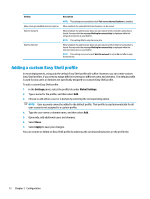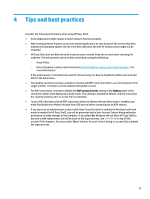HP mt20 Administrator Guide 4 - Page 22
Customizing through the registry, Display user name, Customizing title category names, Delay Easy
 |
View all HP mt20 manuals
Add to My Manuals
Save this manual to your list of manuals |
Page 22 highlights
A Customizing through the registry You can further customize the behavior and settings of HP Easy Shell through the registry. Display user name To display the user name of the user: ▲ In the registry, create the following string key-value: HKEY_LOCAL_MACHINE\SOFTWARE\HP\HP Easy Shell\UI. DisplayUsername=True Customizing title category names Categories can be renamed through the registry. You must create a string key-value DisplayName. To change category names, modify the following registry keys: ● [HKEY_LOCAL_MACHINE\SOFTWARE\HP\HP Easy Shell\Apps] DisplayName=Applications ● [HKEY_LOCAL_MACHINE/SOFTWARE\HP\HP Easy Shell\Connections] DisplayName=Connections ● [HKEY_LOCAL_MACHINE\SOFTWARE\HP\HP Easy Shell\StoreFront] DisplayName=StoreFront ● [HKEY_LOCAL_MACHINE\SOFTWARE\HP\HP Easy Shell\Sites] DisplayName=Websites Delay Easy Shell start up You can create a string key-value to delay the start up of HP Easy Shell. HP recommends a delay of 5 seconds to resolve errors that might occur when some apps start in kiosk mode. [HKEY_LOCAL_MACHINE\SOFTWARE\HP\HP Easy Shell] DelayStart=5 Virtual keyboard style Virtual keyboard style can be changed through registry by creating a string key-value. [HKEY_LOCAL_MACHINE\SOFTWARE\HP\HP Easy Shell] VirtualKeyboardStyle=1 Accepted values are 0 or 1. 16 Appendix A Customizing through the registry