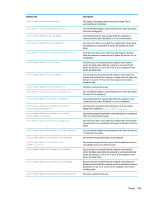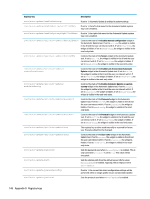HP mt20 Administrator Guide 5 - Page 159
auto-update, Registry key, Description, Classes
 |
View all HP mt20 manuals
Add to My Manuals
Save this manual to your list of manuals |
Page 159 highlights
Registry key root/USB/root/protocol root/USB/root/showClasses Description Sets which protocol owns remote USB. Valid values depend on which protocols are installed on the system but can include local, xen, freerdp, and view. If set to 1, the Classes section is shown in the USB Manager. auto-update Registry key root/auto-update/DNSAliasDir root/auto-update/LockScreenTimeout root/auto-update/ManualUpdate root/auto-update/ScheduledScan/Enabled root/auto-update/ScheduledScan/Interval root/auto-update/ScheduledScan/Period root/auto-update/ScheduledScan/StartTime root/auto-update/ServerURL root/auto-update/VisibleInSystray root/auto-update/checkCertSig root/auto-update/checkCustomSig root/auto-update/checkImgSig root/auto-update/checkPackageSig root/auto-update/checkProfileSig root/auto-update/enableLockScreen Description Sets the default root directory for DNS alias mode on the server hosting HP Smart Client Services. Specifies the timeout (in minutes) after which the screen will unlock during an automatic update. If set to 0, the screen will be unlocked throughout the entire automatic update until the update is complete. If set to 1, the DHCP tag, DNS alias, and broadcast update methods for Automatic Update are disabled. When performing a manual update, the password, path, protocol, user, and ServerURL registry keys must be set to ensure the update server is known. If set to 1, the thin client performs periodic scans of the Automatic Update server to check for updates. If set to 0, the thin client will only check for updates at system startup. Sets the amount of time to wait between scheduled update scans. This should be specified in the HH:MM format. Intervals longer than 24 hours can be specified. For example, to have the scans occur every 48 hours, set this to 48:00. Thin clients will randomly activate their scheduled scan throughout the defined period. Using a long period avoids cases where all thin clients update at exactly the same, which could cause network congestion. The period should be specified in the HH:MM format. For example, to spread thin client updates over a 2.5-hour period, set this to 02:30. Sets the start time of the first scheduled update scan period in the format HH:MM, using the 24-hour time format. For example, 4:35 p.m. would be 16:35. Sets the IP address or domain name of the update server used when ManualUpdate is enabled. If set to 1, the Automatic Update system tray icon is enabled. If set to 1, the certificate signature is verified. If set to 1, the custom packages signature is verified. Reserved for future use. If set to 1, the packages signature is verified. If set to 1, the profiles signature is verified. If set to 1, the screen locks while an automatic update is in progress. auto-update 147