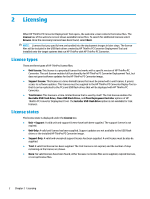HP mt20 Administrator Guide 6 - Page 5
Table of contents
 |
View all HP mt20 manuals
Add to My Manuals
Save this manual to your list of manuals |
Page 5 highlights
Table of contents 1 Getting started ...1 Installation ...1 Updating HP ThinPro PC Converter Deployment Tool 1 Updating the HP ThinPro PC Converter image ...1 2 Licensing ...2 License types ...2 License states ...2 3 Bootable USB flash drive ...3 Creating a bootable USB flash drive ...3 Using the bootable USB flash drive ...3 4 Installer USB flash drive ...4 Creating an installer USB flash drive ...4 Using the installer USB flash drive ...4 5 Mass deployment image ...5 Creating a mass deployment image ...5 Mass deployment image executable ...5 Command line for mass deployment ...6 Using the mass deployment installer ...6 6 Clean USB flash drive ...7 Cleaning and USB flash drive ...7 v

Table of contents
1
Getting started
.............................................................................................................................................
1
Installation
.............................................................................................................................................................
1
Updating HP ThinPro PC Converter Deployment Tool
...........................................................................................
1
Updating the HP ThinPro PC Converter image
......................................................................................................
1
2
Licensing
......................................................................................................................................................
2
License types
.........................................................................................................................................................
2
License states
........................................................................................................................................................
2
3
Bootable USB
flash
drive
................................................................................................................................
3
Creating a bootable USB
flash
drive
......................................................................................................................
3
Using the bootable USB
flash
drive
.......................................................................................................................
3
4
Installer USB
flash
drive
.................................................................................................................................
4
Creating an installer USB
flash
drive
.....................................................................................................................
4
Using the installer USB
flash
drive
........................................................................................................................
4
5
Mass deployment image
.................................................................................................................................
5
Creating a mass deployment image
......................................................................................................................
5
Mass deployment image executable
.....................................................................................................................
5
Command line for mass deployment
....................................................................................................................
6
Using the mass deployment installer
....................................................................................................................
6
6
Clean USB
flash
drive
.....................................................................................................................................
7
Cleaning and USB
flash
drive
.................................................................................................................................
7
v