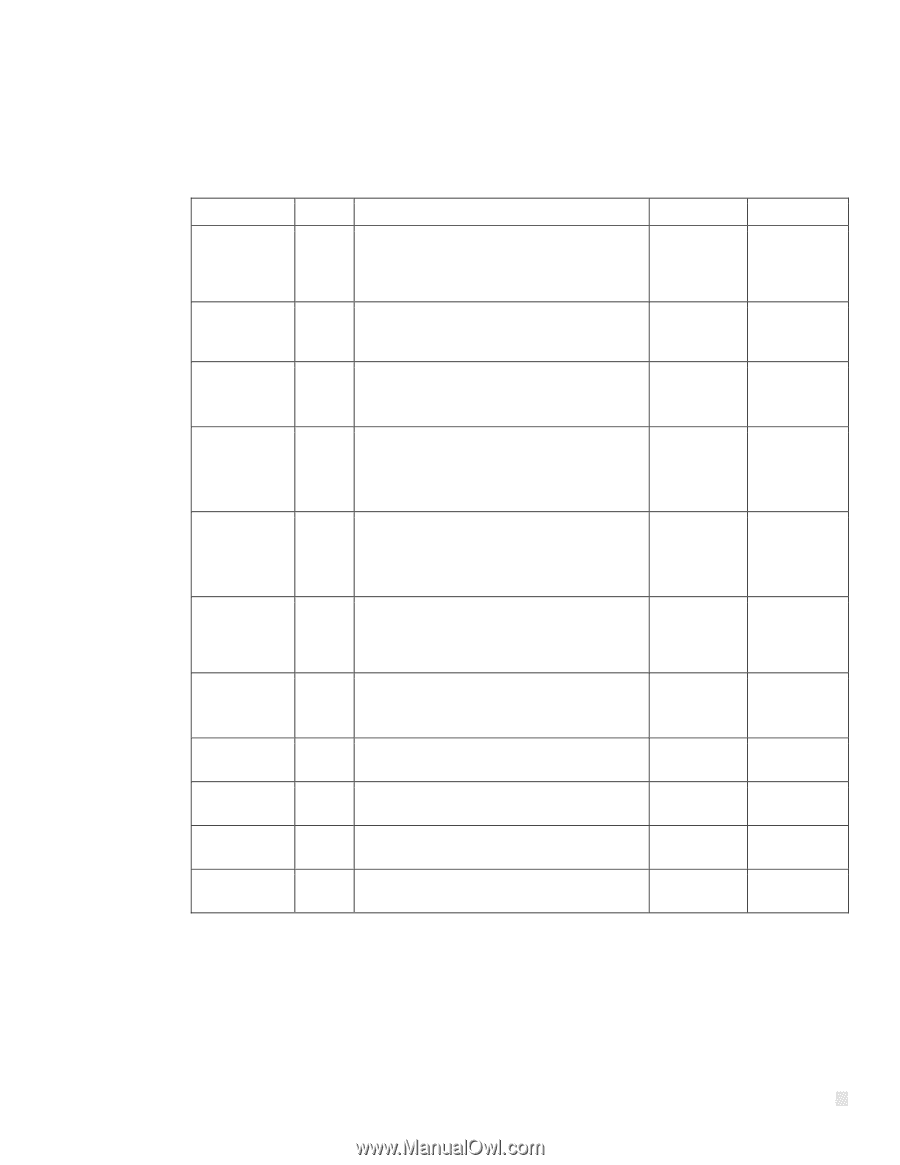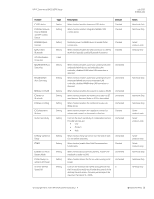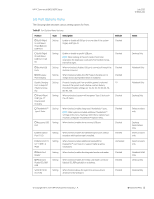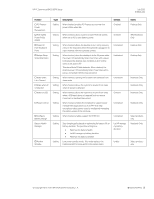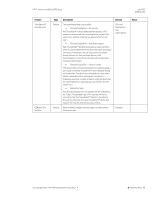HP mt21 PC Commercial BIOS UEFI Setup - Page 50
Remote Management Options Menu Intel Only, MAC Address Pass Through Notebook Only
 |
View all HP mt21 manuals
Add to My Manuals
Save this manual to your list of manuals |
Page 50 highlights
HP PC Commercial BIOS (UEFI) Setup 5.10 Remote Management Options Menu (Intel Only) The following table describes various setting options for Remote Management Options. Table 29 Remote Management Options Menu features Feature Active Management Technology (AMT) USB Key Provisioning Support USB Redirection Support Unconfigure AMT on Next Boot SOL Terminal Emulation Mode Show Unconfigure ME Confirmation Prompt o Verbose Boot Messages Watchdog Timer OS Watchdog Timer (min.) BIOS Watchdog Timer (min.) CIRA Timeout (min.) Type Setting Setting Setting One time action Setting Setting Setting Setting Setting Setting Setting Description This setting controls the Intel Active Management Technology (AMT) remote manageability features. When unchecked, the network based remote management functionality is disabled. When checked, enables AMT provisioning using a USB storage device. When checked, enables support for storage redirection through USB NOTE: Intel AMT must be correctly provisioned When applied, reset AMT configuration options on next boot. The following actions are possible: • Do Not Apply • Apply Specifies the Serial Over Lan (SOL) terminal emulation mode. The following settings are possible: • ANSI • VT100 When checked, requires user confirmation when unconfiguring Intel Management Engine. When checked, report additional information when a boot message is displayed. NOTE: Unavailable when AMT is disabled. When checked, enables Watchdog Timers. Sets OS Watchdog Timer (minutes). Possible values are from 5 to 25. Sets BIOS Watchdog Timer (minutes). Possible values are from 5 to 25. Client Initiated Remote Access timeout. Possible values are from 1 to 4 minutes or never. Default Checked Unchecked Checked Do Not Apply ANSI Checked Unchecked Checked 5 5 1 July 2020 919946-004 Notes Intel Only Intel Only Intel Only Intel Only Intel Only Intel Only Intel Only Intel Only Intel Only Intel Only Intel Only 5.11 MAC Address Pass Through (Notebook Only) The following table describes various settings for the Host-Based MAC Address menu. © Copyright 2016-2019 HP Development Company, L.P. 5 Advanced Menu 50