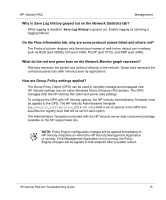HP mt41 HP Velocity FAQ and Troubleshooting - Page 13
publisher to make changes to your system message appear?
 |
View all HP mt41 manuals
Add to My Manuals
Save this manual to your list of manuals |
Page 13 highlights
HP Velocity FAQ Installation and deployment Note: The HP Velocity package filename is: HPVelocity_SERVER_32_REL#_R#.msi or HPVelocity_SERVER_64_REL#_R#.msi, where REL# is the software release number and R# is the revision number of the package that matches the release number. Why does the "Another version of this product is already installed" message appear? An earlier version of HP Velocity is installed. It must be uninstalled before the new installation can proceed. Recent HP Remote Graphics Software (RGS) versions include HP Velocity. If RGS is installed, uninstall RGS before installing HP Velocity. Reinstall HP Velocity, and then reinstall RGS. Why does the "Do you want to allow the following program from an unknown publisher to make changes to your system" message appear? During installation, this message might appear on Windows 7 and Windows Vista systems. If this message appears, select the option to allow the changes to take place. This is expected and is required for HP Velocity installation. Why does a message about a driver that has not passed Windows Logo Compatibility testing appear? During installation, this message might appear on Windows XP systems. If this message appears, allow the installation to proceed. This is expected and is required for HP Velocity installation. What configurations must be applied to HP Velocity? HP Velocity is plug-and-play. It installs with a default configuration suitable for most deployments. For more information, see the HP Velocity Server Side Deployment Guide. HP Velocity FAQ and Troubleshooting Guide 13