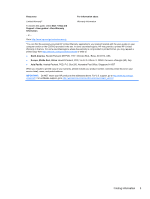Using passwords
................................................................................................................................
52
Setting passwords in Windows
..........................................................................................
53
Setting passwords in Computer Setup
..............................................................................
53
Managing a BIOS administrator password
........................................................................
53
Entering a BIOS administrator password
..........................................................
54
Installing an optional security cable
....................................................................................................
55
10
Maintenance
................................................................................................................................................
56
Adding or replacing memory modules
................................................................................................
56
Cleaning your computer
.....................................................................................................................
58
Cleaning procedures
..........................................................................................................
59
Cleaning the display (All-in-Ones or Notebooks)
..............................................
59
Cleaning the sides or cover
...............................................................................
59
Cleaning the TouchPad, keyboard, or mouse
...................................................
59
Updating programs and drivers
..........................................................................................................
60
11
Computer Setup (BIOS), MultiBoot, and HP PC Hardware Diagnostics (UEFI)
....................................
61
Using Computer Setup
.......................................................................................................................
61
Starting Computer Setup
...................................................................................................
61
Navigating and selecting in Computer Setup
.....................................................................
61
Restoring factory settings in Computer Setup
...................................................................
62
Updating the BIOS
.............................................................................................................
63
Determining the BIOS version
...........................................................................
63
Downloading a BIOS update
.............................................................................
63
Using MultiBoot
..................................................................................................................................
64
About the boot device order
...............................................................................................
64
Choosing MultiBoot preferences
........................................................................................
64
Setting a new boot order in Computer Setup
....................................................
65
Dynamically choosing a boot device using the f9 prompt
.................................
65
Setting a MultiBoot Express prompt
..................................................................
65
Entering MultiBoot Express preferences
...........................................................
66
Using HP PC Hardware Diagnostics (UEFI) (select models only)
.....................................................
66
Downloading HP PC Hardware Diagnostics (UEFI) to a USB device
...............................
67
12
Support
........................................................................................................................................................
68
Contacting support
.............................................................................................................................
68
Labels
.................................................................................................................................................
69
13
Specifications
..............................................................................................................................................
71
Input power
.........................................................................................................................................
71
viii