HP nx6320 Notebook Tour - Windows Vista - Page 28
WWAN antennae (select models only), HP Broadband Wireless Getting, Started - integrated module
 |
View all HP nx6320 manuals
Add to My Manuals
Save this manual to your list of manuals |
Page 28 highlights
Components WWAN antennae (select models only) ✎ The availability of the WWAN antennae vary by region and country. Two wireless antennae inside the display enclosure allow you to connect to a wireless wide-area network (WWAN), and then to the Internet, using the integrated HP Broadband Wireless module and service from a supported cellular network operator. For more information on HP Broadband Wireless and how to sign up for service, refer to the HP Broadband Wireless Getting Started guide that shipped with your computer. ✎ Your computer may look slightly different from the illustration in this chapter. 1-26 Notebook Tour
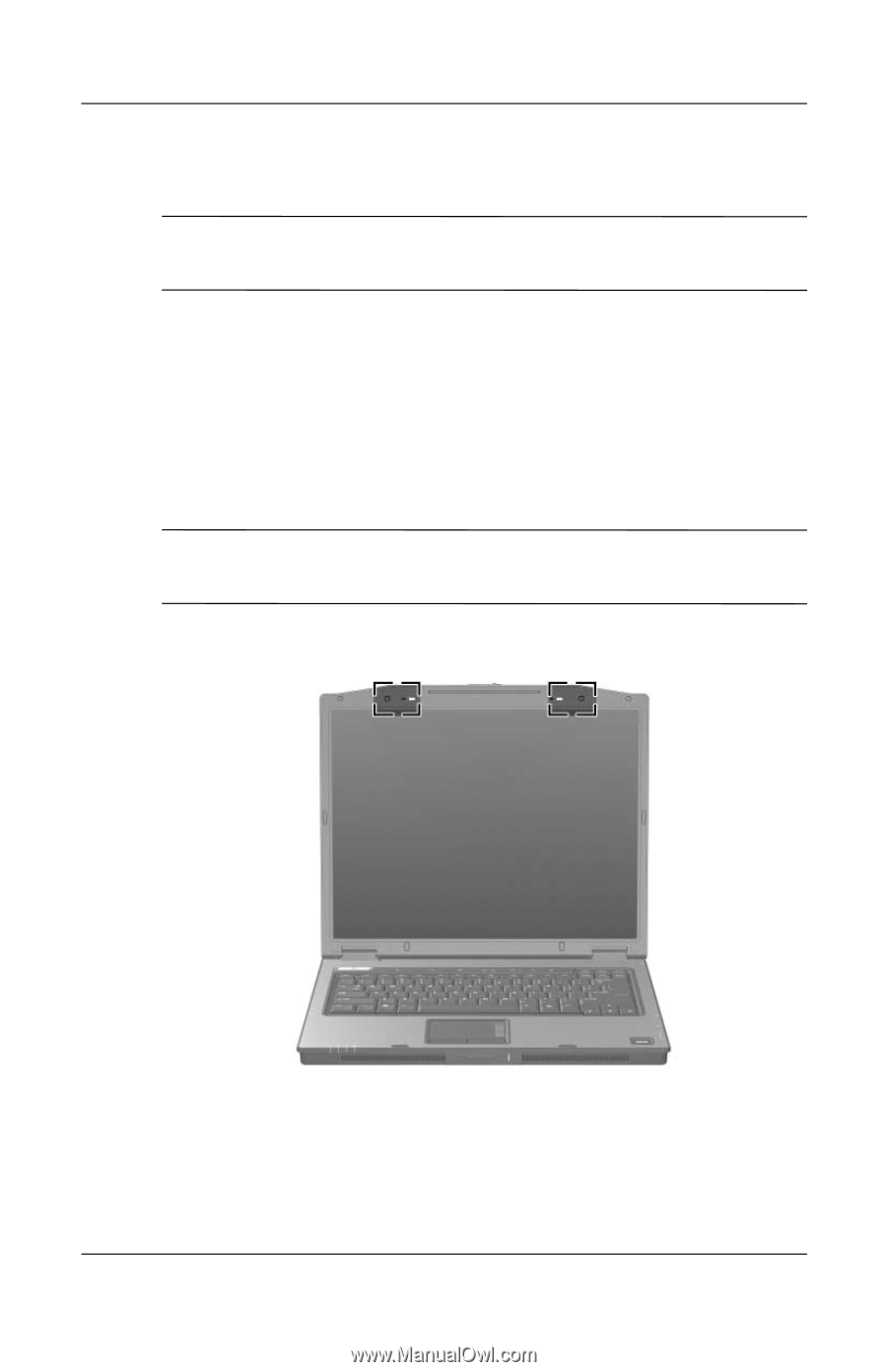
1–26
Notebook Tour
Components
WWAN antennae (select models only)
✎
The availability of the WWAN antennae vary by region and
country.
Two wireless antennae inside the display enclosure allow you
to connect to a wireless wide-area network (WWAN), and then to
the Internet, using the integrated HP Broadband Wireless module
and service from a supported cellular network operator.
For more information on HP Broadband Wireless and how to sign
up for service, refer to the
HP Broadband Wireless Getting
Started
guide that shipped with your computer.
✎
Your computer may look slightly different from the illustration
in this chapter.














