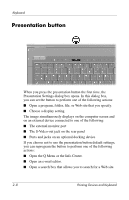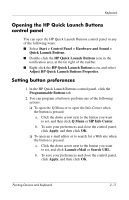HP nx6320 Pointing Devices and Keyboard - Windows Vista - Page 14
Component, Description, Keyboard, Pointing Devices and Keyboard
 |
View all HP nx6320 manuals
Add to My Manuals
Save this manual to your list of manuals |
Page 14 highlights
Component 1 Info Center button 2 Presentation button Keyboard Description Launches Info Center, which enables you to open various software solutions. You can also reprogram this button to perform one of the following actions: ■ Start the presentation feature or opens the Q Menu. ■ Open an e-mail editor. ■ Open a search box that allows you to search for a Web site. Starts the presentation feature. This feature opens a program, folder, file, or Web site, and simultaneously displays it on both the computer screen and on an external device. The presentation button can be reprogrammed to perform one of the following actions: ■ Open the Q Menu or Info Center. ■ Open an e-mail editor. ■ Open a search box that allows you to search for a Web site. Pointing Devices and Keyboard 2-7