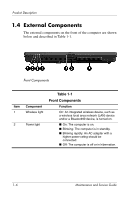HP nx6330 HP Compaq nx6330 Notebook PC - Maintenance and Service Guide - Page 16
Table 1-3, Right-Side Components, The external components on the right side of the computer are
 |
View all HP nx6330 manuals
Add to My Manuals
Save this manual to your list of manuals |
Page 16 highlights
Product Description The external components on the right side of the computer are shown below and described in Table 1-3. Right-Side Components Item 1 2 4 5 6 6 Table 1-3 Right-Side Components Component Function USB port Connects an optional USB device. Optical drive Reads an optical disc. Internal microphone Records sound. Audio-in (microphone) jack Connects an optional computer headset microphone, stereo array microphone, or monaural microphone. Audio-out (headphone) jack Produces computer sound when connected to optional powered stereo speakers, headphones, ear buds, a headset, or television audio. RJ-11 (modem) jack Connects a modem cable. 1-10 Maintenance and Service Guide

1–10
Maintenance and Service Guide
Product Description
The external components on the right side of the computer are
shown below and described in Table 1-3.
Right-Side Components
Table 1-3
Right-Side Components
Item
Component
Function
1
USB port
Connects an optional USB device.
2
Optical drive
Reads an optical disc.
4
Internal microphone
Records sound.
5
Audio-in
(microphone) jack
Connects an optional computer headset
microphone, stereo array microphone, or
monaural microphone.
6
Audio-out
(headphone) jack
Produces computer sound when connected
to optional powered stereo speakers,
headphones, ear buds, a headset, or
television audio.
6
RJ-11 (modem) jack
Connects a modem cable.