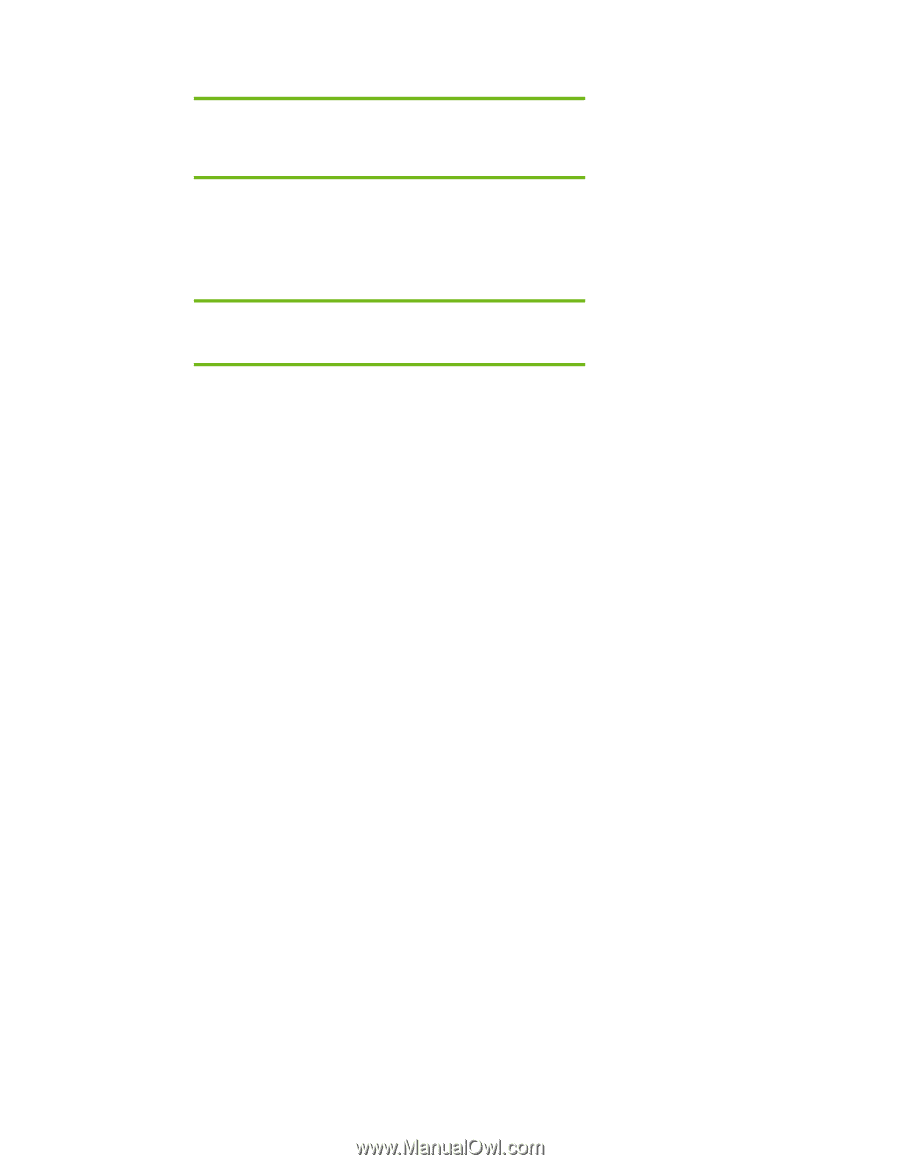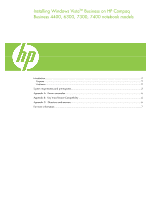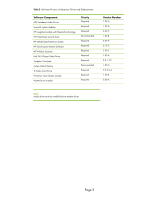HP nx6330 Installing Windows Vista (TM) Business on HP Compaq Business 4400, 6 - Page 4
Installing the operating system and drivers - driver download
 |
View all HP nx6330 manuals
Add to My Manuals
Save this manual to your list of manuals |
Page 4 highlights
Installing the operating system and drivers IMPORTANT Follow the instructions in the order provided. Failure to complete these steps in the proper order can result in an unsuccessful or unstable results . This section provides guidelines for users who perform a clean installation of Microsoft Windows VistaTM Business. Installing drivers IMPORTANT Upgrade the system ROM before beginning OS installation. Perform the following steps when manually installing Windows Vista: 1. Change the boot order to make the optical drive the first boot device. 2. Insert the OS DVD and power on the system. 3. Continue with the operating system installation, as prompted. 4. Install HP drivers and utilities (See Table 2) 5. Connect to the Internet and download the latest drivers and enhancements from HP.com. Page 4