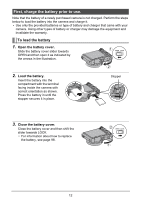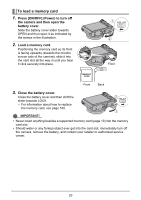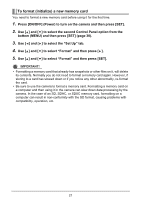HP p650 HP p650 Digital Camera - User Manual - Page 17
LED Lamp Operation, Other Charging Precautions
 |
View all HP p650 manuals
Add to My Manuals
Save this manual to your list of manuals |
Page 17 highlights
NOTE • Even if you turn on the camera, the battery will continue to charge if there is a USB connection with a computer. In this case, however, LED Lamp operation will change as described below. LED Lamp Operation Lamp Status Lit/Flashing Amber Flashing Red Lit Green Description Charging / Transfer files Abnormal ambient temperature, charging taking abnormally long, or battery problem (page 98) Charging complete IMPORTANT! • Charging is not performed while the connected computer is in the hibernate mode. • When charging the camera by connecting it to a computer, you may need to replug the USB cable if rebooting the computer. • A charging error can occur immediately after charging begins or some time after charging begins. A charging error is indicated by the LED Lamp flashing red. Other Charging Precautions • Never use any other type of charger device. Attempting to use a different charger can result in unexpected accident. • A battery that is still warm due to normal use may not charge fully. Give the battery time to cool before charging it. • A battery discharges slightly even when it is not loaded in the camera. Because of this, it is recommended that you charge the battery immediately before you need to use it. • Charging the camera's battery may cause interference with TV and radio reception. If this happens, plug the charger into an outlet that is further away from the TV or radio. • Actual charging time depends on current battery capacity and charging conditions. • Do not use the USB adapter with any other device. 16