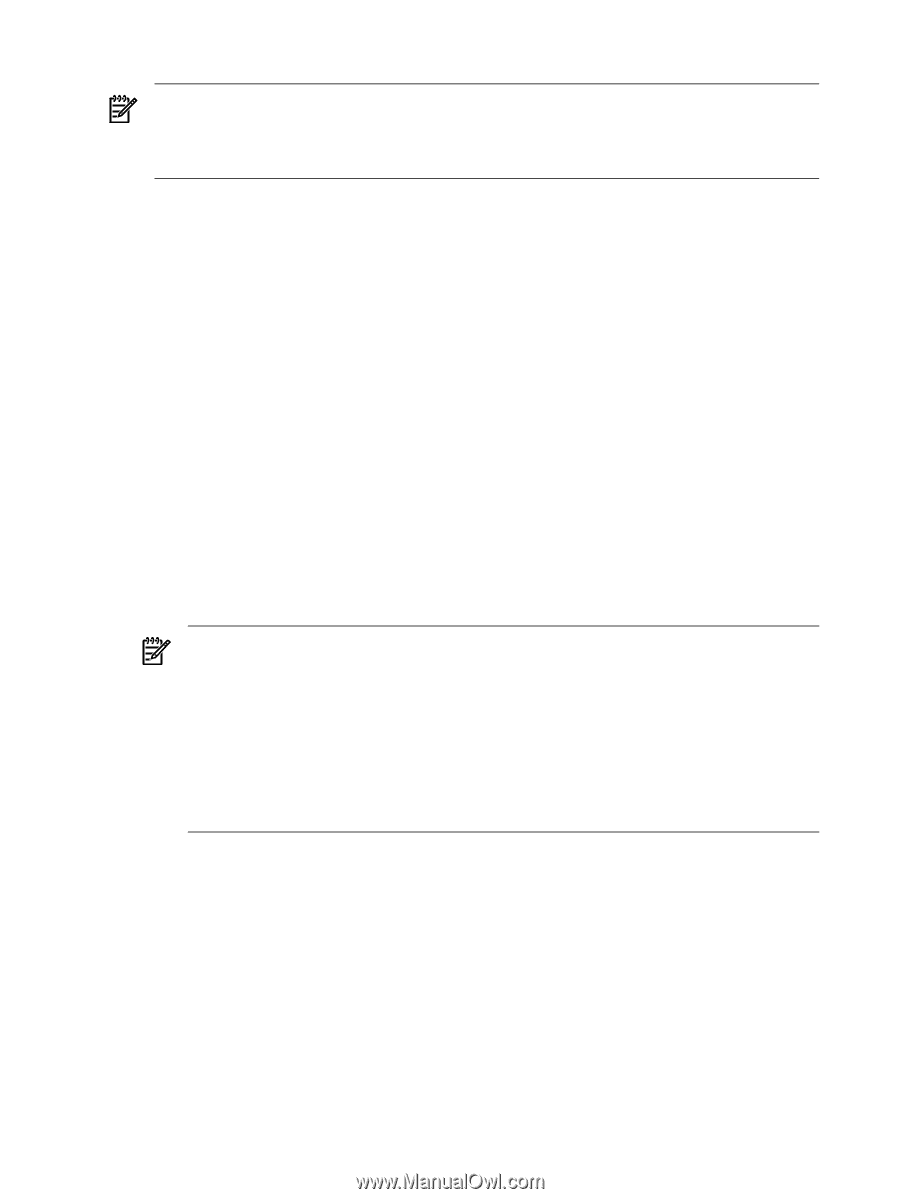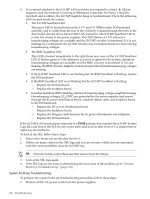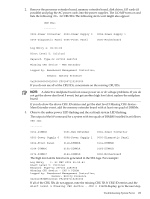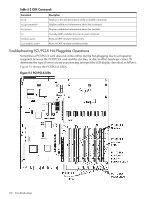HP rp4440 User Service Guide, Fifth Edition - HP 9000 rp4410/4440 - Page 134
Operating System Boots, Support Tools Manager STM
 |
View all HP rp4440 manuals
Add to My Manuals
Save this manual to your list of manuals |
Page 134 highlights
4. Insert the processor extender board. NOTE: For this example, the processors were not removed from the processor extender board first. Also, this example shows the expected results for an rp4440 system with two processor modules installed. HP recommends having at least one processor module installed (Module 0), or slightly different Alert Messages can appear. The system fans come on and stay on when you add the processor extender board and processors. The DF command output appears as follows: CRU IDs: -------0001-Mem Extender 0004-Power Supply 1 0007-Disk Management 0012-Power Pod 0 0033-CPU 1 PIROM RAM 0128-DIMM0A 0152-DIMM0D 0176-DIMM1C 0002-Power Converter 0003-Power Supply 0 0005-Diagnostic Panel 0006-Front Panel 0008-Disk Backplane 0010-Processor Board 0013-Power Pod 1 0032-CPU 0 PIROM 0036-Processor 0 RAM 0037-Processor 1 0136-DIMM0B 0160-DIMM1A 0184-DIMM1D 0144-DIMM0C 0168-DIMM1B 0000-Motherboard 5. If all the installed hardware is functional, the system initiates POST. Go immediately into the SEL Live Logs or the VFP to ensure that POST is initiated and proceeds without error to BCH. For the rp4440 server, you do not normally see any POST forward progress messages on the console unless you are in SL live mode. 6. If POST does not start after five to ten seconds, suspect a problem with the processor extender board or the processors mounted on it. Typical symptoms of this problem are an FRB2 hang alert appearing in the SEL. Perform the following steps: a. Reduce the processors to one module in position 0 and retest. b. Replace the CPU module or swap the CPU module with one previously removed and try replacing the processor extender board. NOTE: A dipswitch on the processor extender board determines whether it runs Itanium or PA-RISC code. Be sure to check this switch position if you get an FRB2 hang and have previously replaced the processor extender board as part of the troubleshooting procedure. For the rp4440 server, this switch (switch block S5103 lowest-most switch block when viewed with extractor handles toward you) must be set to the right (PA-RISC). This switch position setting is normally physically stamped on the sheet metal cover for convenience. 7. If you get any other error at this point, re-examine the SEL events and see if they point to the root cause. If the SEL logs do not assist in pointing to the root cause, HP recommends that you get the assistance of a systems expert. Operating System Boots If your operating system is running and you are experiencing problems, use the following online tools to help solve your problem: • Support Tools Manager (STM) • Event Monitoring Service (EMS) • iLO MP See "Troubleshooting Using Online Support Tools" (page 135). 134 Troubleshooting