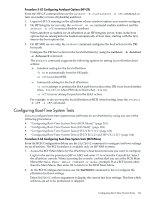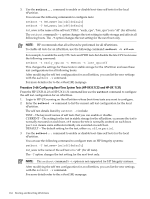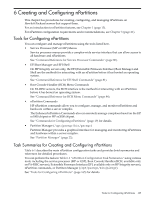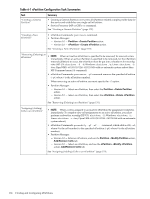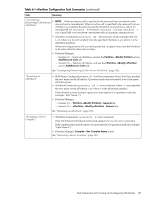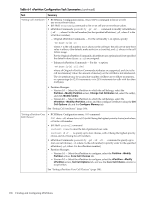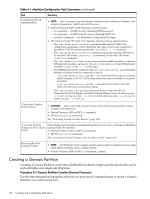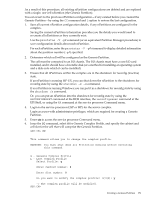HP rp7440 nPartition Administrator's Guide, Second Edition - Page 166
Table 6-1 nPartition Configuration Task Summaries, Partition, Create Partition, Modify Partition
 |
View all HP rp7440 manuals
Add to My Manuals
Save this manual to your list of manuals |
Page 166 highlights
Table 6-1 nPartition Configuration Task Summaries Task "Creating a Genesis Partition" Summary • Creating a Genesis Partition overwrites all nPartition-related complex profile data for the server and establishes one single-cell nPartition. • Service Processor (MP or GSP): CC command. See "Creating a Genesis Partition" (page 170). "Creating a New nPartition" • nPartition Commands: parcreate command. • Partition Manager: - Version 1.0 - Partition→Create Partition action. - Version 2.0 - nPartition→Create nPartition action. See "Creating a New nPartition" (page 172). "Removing (Deleting) an nPartition" • NOTE: When an inactive nPartition is specified to be removed, its removal occurs immediately. When an active nPartition is specified to be removed, for the nPartition removal (deletion) to occur, the nPartition must be put into a shutdown for reconfig state (HP-UX: shutdown -R -H; Windows: shutdown /s; Linux: shutdown -h time; OpenVMS: @SYS$SYSTEM:SHUTDOWN with no automatic system reboot then MP Command menu RR command). • nPartition Commands: parremove -p# command removes the specified nPartition (-p#, where # is the nPartition number). When removing an active nPartition you must specify the -F option. • Partition Manager: - Version 1.0 - Select an nPartition, then select the Partition→Delete Partition action. - Version 2.0 - Select an nPartition, then select the nPartition→Delete nPartition action. See "Removing (Deleting) an nPartition" (page 176). "Assigning (Adding) Cells to an nPartition" • NOTE: When a cell is assigned to an inactive nPartition the assignment completes immediately. To complete new cell assignments to an active nPartition, you must perform a reboot for reconfig (HP-UX: shutdown -R; Windows: shutdown /r; Linux: shutdown -r time; OpenVMS: @SYS$SYSTEM:SHUTDOWN with an automatic system reboot). • nPartition Commands: parmodify -p# -a#....command, which adds a cell (-a#, where # is the cell number) to the specified nPartition (-p#, where # is the nPartition number). • Partition Manager: - Version 1.0 - Select an nPartition, and use the Partition→Modify Partition action, Add/Remove Cells tab. - Version 2.0 - Select an nPartition, and use the nPartition→Modify nPartition action, Add/Remove Cells tab. See "Assigning (Adding) Cells to an nPartition" (page 179). 166 Creating and Configuring nPartitions