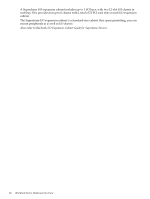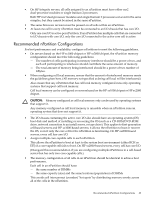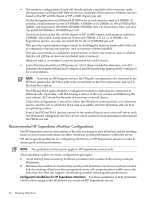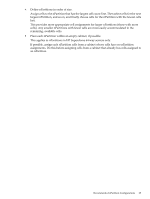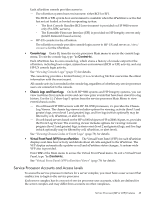HP rp7440 nPartition Administrator's Guide, Second Edition - Page 65
This applies to nPartitions in HP Superdome 64-way servers only.
 |
View all HP rp7440 manuals
Add to My Manuals
Save this manual to your list of manuals |
Page 65 highlights
• Define nPartitions in order of size. Assign cells to the nPartition that has the largest cell count first. Then select cells for the next largest nPartition, and so on, and finally choose cells for the nPartition with the fewest cells last. This provides more appropriate cell assignments for larger nPartitions (those with more cells). Any smaller nPartitions with fewer cells are more easily accommodated in the remaining, available cells. • Place each nPartition within an empty cabinet, if possible. This applies to nPartitions in HP Superdome 64-way servers only. If possible, assign each nPartition cells from a cabinet whose cells have no nPartition assignments. Do this before assigning cells from a cabinet that already has cells assigned to an nPartition. Recommended nPartition Configurations 65