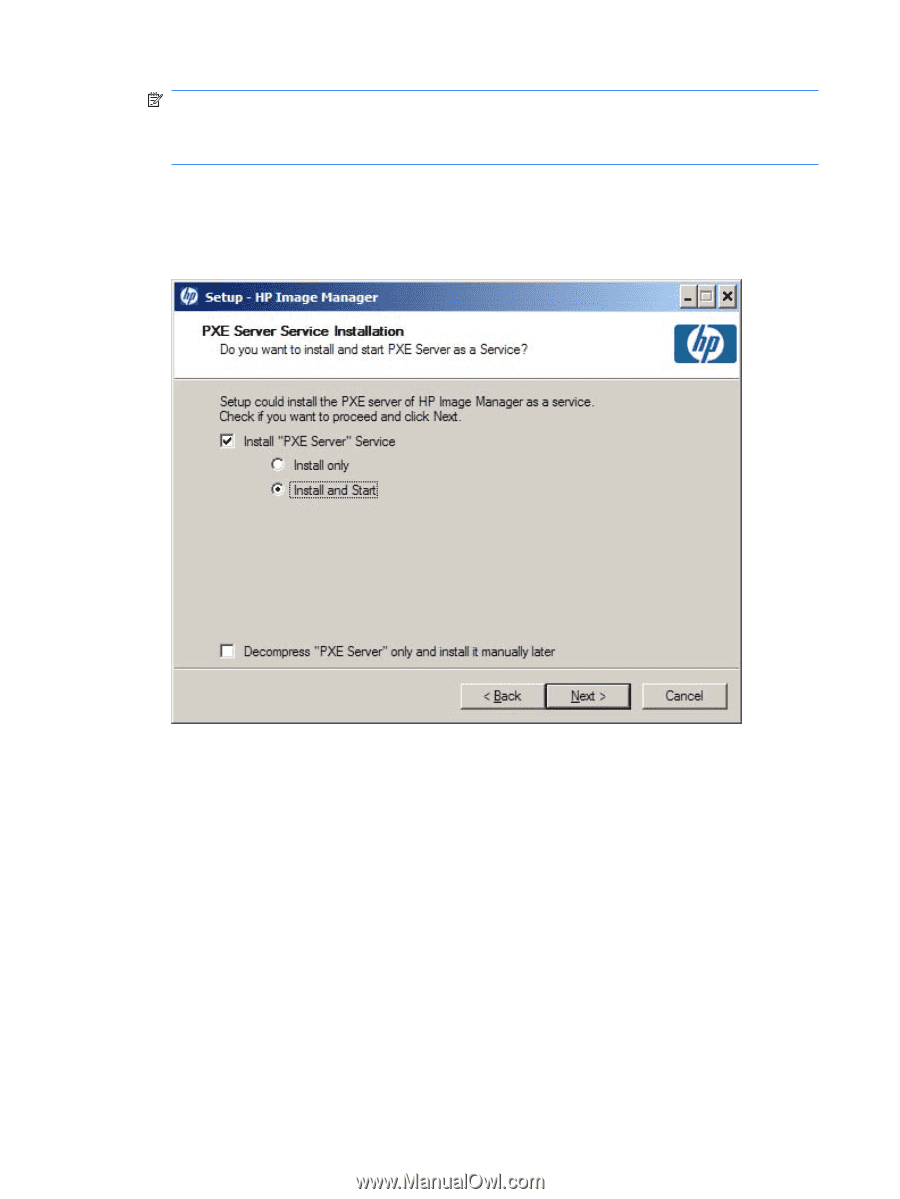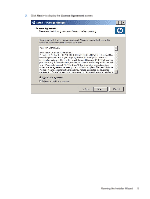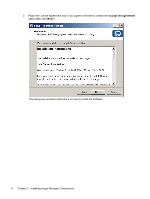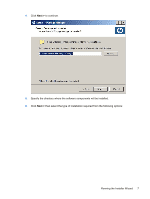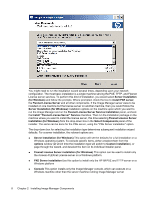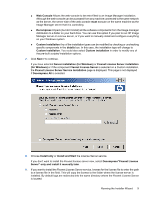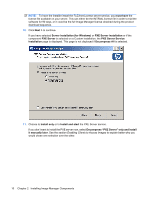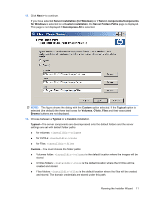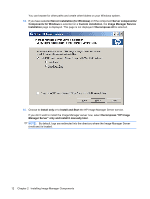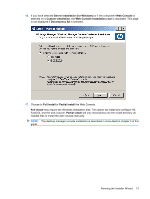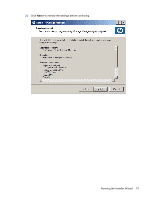HP st5748 HP Image Manager 5.0: Quick Setup Guide - Page 14
PXE Server installation, PXE Server Service
 |
View all HP st5748 manuals
Add to My Manuals
Save this manual to your list of manuals |
Page 14 highlights
NOTE: To have the installer install the FLEXnet License server service, you must have the license file available on your server. This can either be the IMTRIAL license file in order to trial the software for 90 days, or it could be the full Image Manager license obtained during the product download sequence. 10. Click Next > to continue. If you have selected Server installation (for Windows) or PXE Server installation or if the component PXE Server is selected on a Custom installation, the PXE Server Service Installation page is displayed. This page is not displayed if Decompress All is selected. 11. Choose to Install only or to Install and start the PXE Server service. If you don't want to install the PXE server now, select Decompress "PXE Server" only and install it manually later. See the section Enabling Clients to Access Images to explain better why you would chose one selection over the other. 10 Chapter 2 Installing Image Manager Components