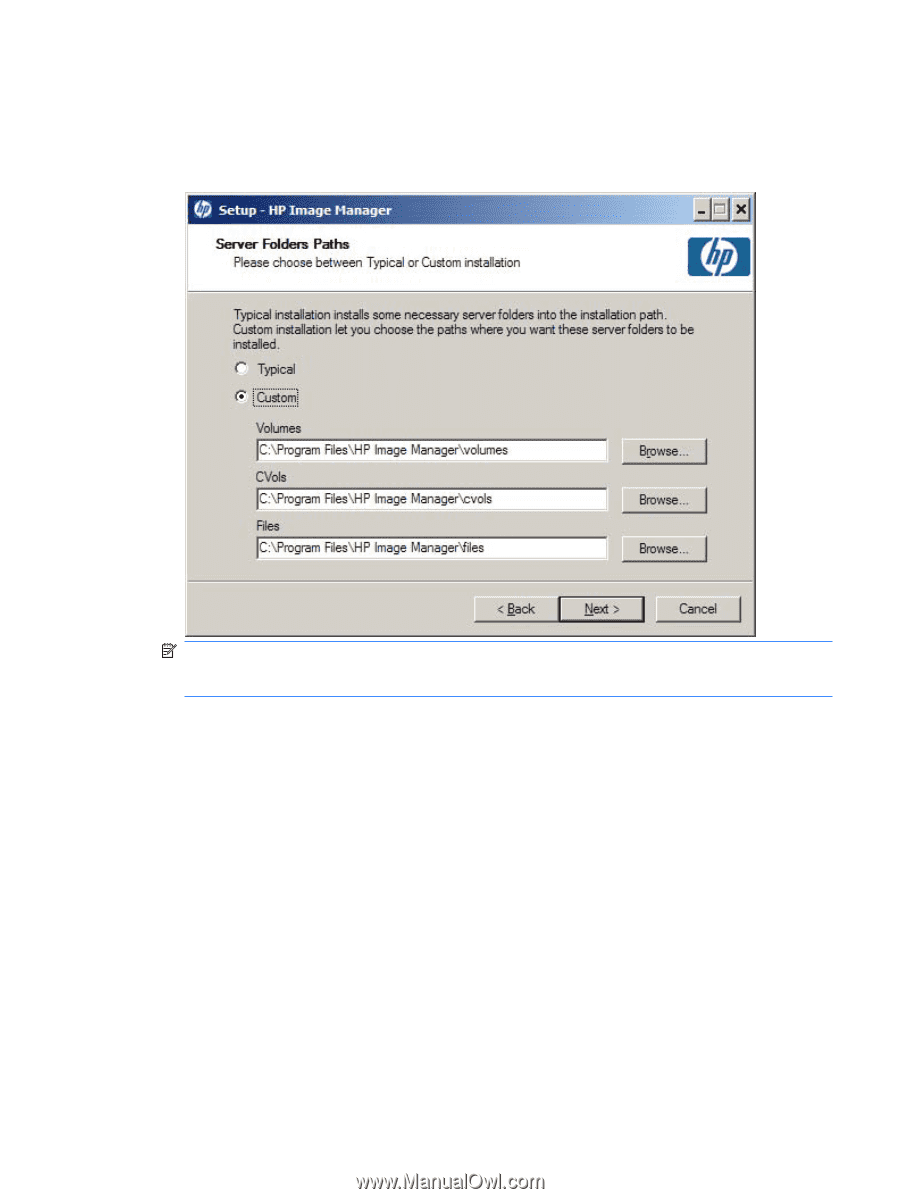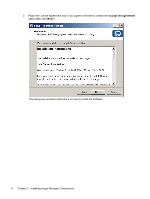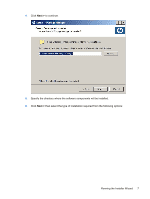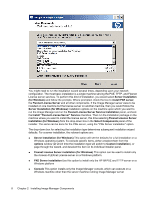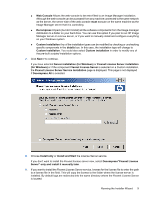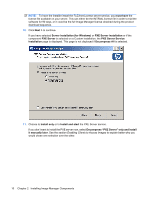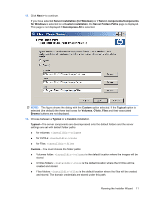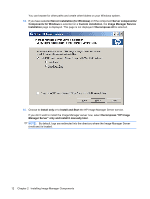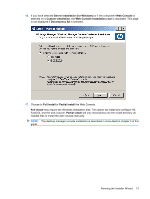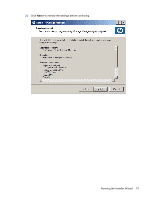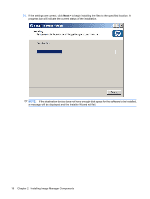HP st5748 HP Image Manager 5.0: Quick Setup Guide - Page 15
Server components/Components, Server Folders Paths
 |
View all HP st5748 manuals
Add to My Manuals
Save this manual to your list of manuals |
Page 15 highlights
12. Click Next > to continue. If you have selected Server installation (for Windows) or if Server components/Components for Windows is selected on a Custom installation, the Server Folders Paths page is displayed. This page is not displayed if Decompress All is selected. NOTE: The figure shows the dialog with the Custom option selected. If the Typical option is selected (the default) the three text boxes for Volumes, CVols, Files and their associated Browse buttons are not displayed. 13. Choose between a Typical or a Custom installation. Typical-The server components are decompressed onto the default folders and the server settings are set with default folder paths: ● for volumes: \volumes ● for CVOLs: \cvols ● for Files: \files Custom-You must choose the folder paths: ● Volumes folder: \volumes is the default location where the images will be stored ● CVOLs folders: \cvols is the default location where the CVOLs will be created and stored ● Files folders: \files is the default location where the files will be created and stored. The domain credentials are stored under this path. Running the Installer Wizard 11