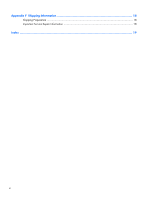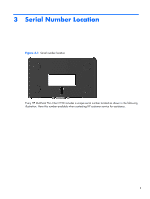Table of contents
1
Front Panel Components
...................................................................................................
1
2
Rear Panel Components
....................................................................................................
2
3
Serial Number Location
....................................................................................................
3
Appendix A
Specifications
...................................................................................................
4
Appendix B
Security Provisions
............................................................................................
6
HP MultiSeat Thin Client t150 Security Clip
.................................................................................
6
Securing the HP MultiSeat Thin Client t150
..................................................................
6
Securing the HP MultiSeat Thin Client t150 in the Mounting Bracket
................................
7
Cable Lock
..............................................................................................................................
8
Appendix C
Mounting the HP MultiSeat Thin Client t150
.......................................................
9
Mounting Bracket
.....................................................................................................................
9
Attaching the HP MultiSeat Thin Client t150 to the Mounting Bracket
...............................
9
Releasing the HP MultiSeat Thin Client t150 from the Mounting Bracket
.........................
10
Supported Mounting Options
...................................................................................................
11
Non-supported Mounting Option
.............................................................................................
13
Appendix D
HP MultiSeat Thin Client t150 Operation
.........................................................
14
Routine HP MultiSeat Thin Client t150 Care
...............................................................................
14
Supported Orientations
...........................................................................................................
14
Non-supported Orientation
......................................................................................................
16
Appendix E
Electrostatic Discharge
.....................................................................................
17
Preventing Electrostatic Damage
..............................................................................................
17
Grounding Methods
...............................................................................................................
17
v