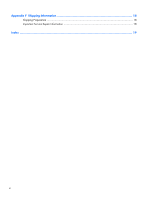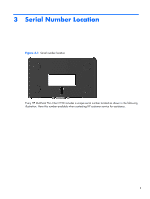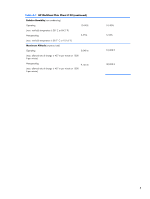HP t150 HP MultiSeat Thin Client t150 Hardware Reference Guide - Page 7
Front Panel Components - quickspecs
 |
View all HP t150 manuals
Add to My Manuals
Save this manual to your list of manuals |
Page 7 highlights
1 Front Panel Components For more information, http://www.hp.com and search for your specific HP MultiSeat Thin Client t150 model to find the model-specific QuickSpecs. Figure 1-1 Front panel components (1) Power LED (2) Line-out (headphone) audio connector (3) Line-in (microphone) connector (4) PS/2 connectors (2) (5) USB 2.0 connectors (2) NOTE: If the optional DC adapter is not connected, the HP MultiSeat Thin Client t150 supports only one 100 mA USB device (low power), such as a flash drive. If the optional DC adapter is connected to a working power outlet or to the monitor, the t150 supports two 500 mA (high power) USB devices. The HP LE1851w 18-inch Widescreen LCD Monitor is the only HP monitor that can supply power to the t150. 1

1
Front Panel Components
For more information,
and search for your specific HP MultiSeat Thin Client t150
model to find the model-specific QuickSpecs.
Figure 1-1
Front panel components
(1)
Power LED
(4)
PS/2 connectors (2)
(2)
Line-out (headphone) audio connector
(5)
USB 2.0 connectors (2)
NOTE:
If the optional DC adapter is not
connected, the HP MultiSeat Thin Client t150
supports only one 100 mA USB device (low power),
such as a flash drive.
If the optional DC adapter is connected to a working
power outlet or to the monitor, the t150 supports two
500 mA (high power) USB devices.
The HP LE1851w 18-inch Widescreen LCD Monitor
is the only HP monitor that can supply power to the
t150.
(3)
Line-in (microphone) connector
1