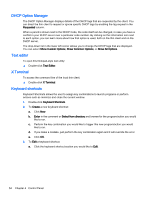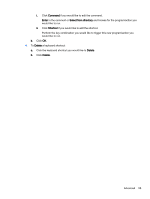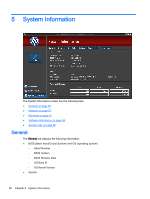HP t505 ThinPro 4.3 Administrator s Guide - Page 63
Network, Net tools, CPU Central Processing Unit Speed
 |
View all HP t505 manuals
Add to My Manuals
Save this manual to your list of manuals |
Page 63 highlights
◦ Platform ◦ CPU (Central Processing Unit) Speed ◦ Processor ● Flash and Memory ◦ Free ◦ Used ◦ Installed Network The Network tab displays the following information: ● Interface ◦ Name ◦ State ◦ Type ◦ IP Address ◦ Network Mask ◦ MAC (Media Access Control) Address ◦ DHCP Server Address ◦ Interface Statistics ● Network ◦ Default Gateway ● DNS Settings ◦ Hostname ◦ Default Domain ◦ Nameservers Net tools The Net Tools tab allows you to run a test: 1. Click System Information > Net Tools. 2. Select the tool: ● Ping ● DNS Lookup ● Trace Route 3. Identify the host and set the diagnostic parameters. Network 57

◦
Platform
◦
CPU (Central Processing Unit) Speed
◦
Processor
●
Flash and Memory
◦
Free
◦
Used
◦
Installed
Network
The
Network
tab displays the following information:
●
Interface
◦
Name
◦
State
◦
Type
◦
IP Address
◦
Network Mask
◦
MAC (Media Access Control) Address
◦
DHCP Server Address
◦
Interface Statistics
●
Network
◦
Default Gateway
●
DNS Settings
◦
Hostname
◦
Default Domain
◦
Nameservers
Net tools
The
Net Tools
tab allows you to run a test:
1.
Click
System Information
>
Net Tools
.
2.
Select the tool:
●
Ping
●
DNS Lookup
●
Trace Route
3.
Identify the host and set the diagnostic parameters.
Network
57