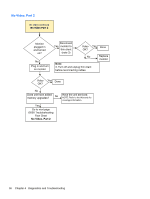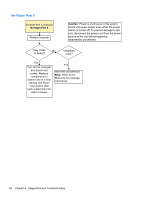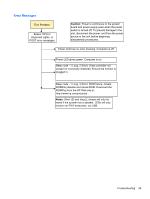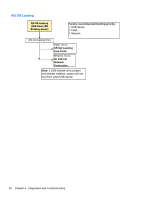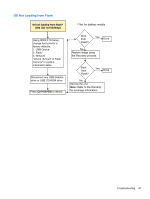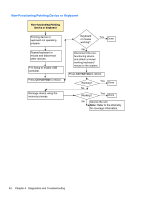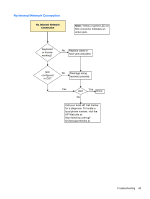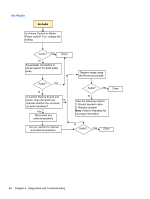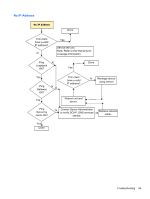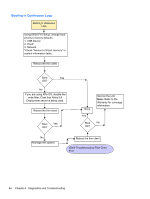HP t510 Troubleshooting Guide t510 Thin Client - Page 49
OS Not Loading from Flash, Ctrl+Alt+Del
 |
View all HP t510 manuals
Add to My Manuals
Save this manual to your list of manuals |
Page 49 highlights
OS Not Loading from Flash OS not loading from flash* (IDE LED not blinking) * Not for diskless models Using t5000 F10 Setup, change boot priority to factory defaults. 1. USB Device 2. Flash* 3. Network *Check "Amount of Flash memory" in system information table. Disconnect any USB diskette drive or USB CD-ROM drive. Press Ctrl+Alt+Del to reboot. Boot from Flash? Yes Done No Restore image using the Recovery process. Boot from Flash? Yes Done No Service the unit Note: Refer to the Warranty for coverage information. Troubleshooting 41
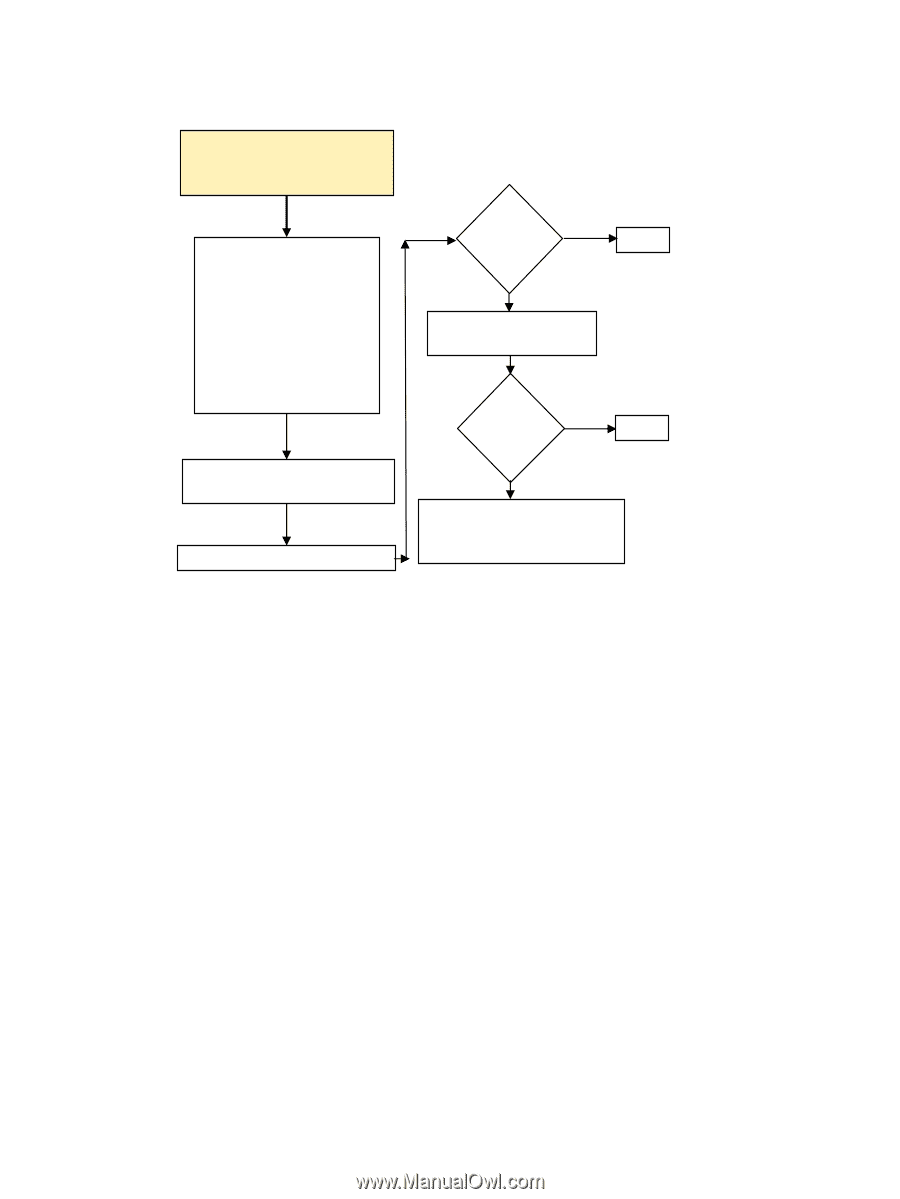
OS Not Loading from Flash
* Not for diskless models
OS not loading from flash*
(IDE LED not blinking)
Service the unit
Note:
Refer to the Warranty
for coverage information.
Restore image using
the Recovery process.
Done
Done
Boot
from
Flash?
Boot
from
Flash?
Using t5000 F10 Setup,
change boot priority to
factory defaults.
1. USB Device
2. Flash*
3. Network
*Check "Amount of Flash
memory" in system
information table.
Disconnect any USB diskette
drive or USB CD-ROM drive.
Press
Ctrl+Alt+Del
to reboot.
Yes
No
Yes
No
Troubleshooting
41