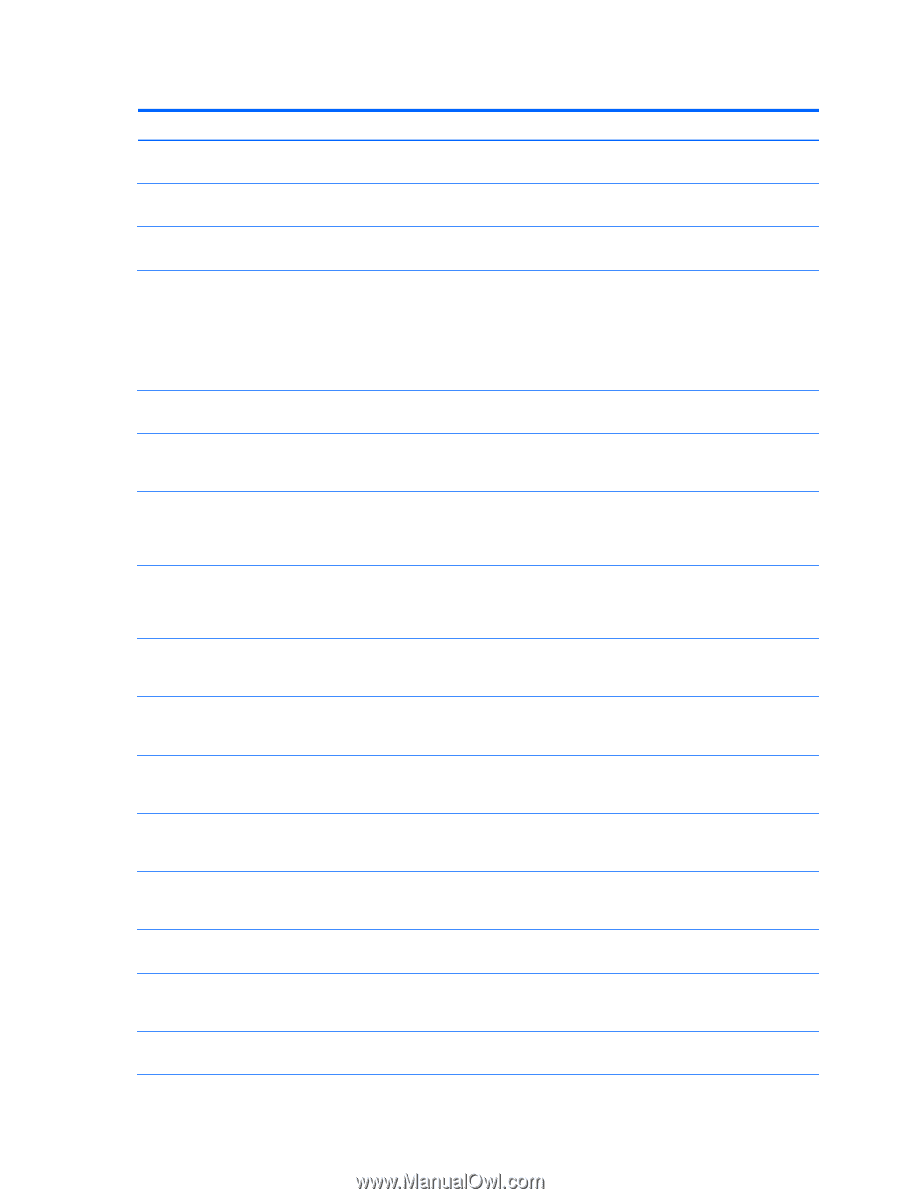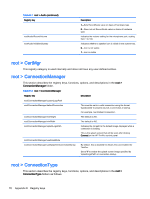HP t510 Administrator Guide 5 - Page 92
Appendix E, Registry keys, root > ConnectionType > custom continued
 |
View all HP t510 manuals
Add to My Manuals
Save this manual to your list of manuals |
Page 92 highlights
Table E-3 root > ConnectionType > custom (continued) Registry key Description root/ConnectionType/custom/connections/{UUID}/ dependConnectionId This key is reserved for use. root/ConnectionType/custom/connections/{UUID} / extraEnvValues/{UUID}/key Indicates the extra environment variable for a custom connection. root/ConnectionType/custom/connections/{UUID} / extraEnvValues/{UUID}/value Indicates the extra environment variable value for a custom connection. root/ConnectionType/custom/connections/{UUID}/ fallBackConnection When set to the UUID of another available connection, that connection will be autostarted if the current connection fails or experiences an error and fails to start. The UUID of the desired fallback connection is typically found by running 'connection-mgr list' on the client, or by navigating to root/ ConnectionType//connections/. This can be set in the SSH connection's UI. root/ConnectionType/custom/connections/{UUID}/ hasDesktopIcon Enables or disables the desktop icon for a telnet connection. root/ConnectionType/custom/connections/{UUID}/label The name of the connection. For Smart Zero, this will typically be set to 'Default Connection' and does not show in the user interface. root/ConnectionType/custom/connections/{UUID}/startMode If set to the default focus and the connection is already started, the connection will be given focus. Otherwise, an error will be returned stating that the connection is already started. root/ConnectionType/custom/connections/{UUID}/ waitForNetwork If set to 1, the connection will not be launched until networking is available. This makes sure that on a slow network, the connection does not launch before networking is available, causing a failure. root/ConnectionType/custom/coreSettings/appName The internal application name to use when tracking the PID of the connection for connection status monitoring. This key should not need to be modified. root/ConnectionType/custom/coreSettings/className The internal X Windows application class name to use when tracking the PID of the connection for connection status monitoring. This key should not need to be modified. root/ConnectionType/custom/coreSettings/editor The internal application name to use when launching the connection editor for this connection type. This key should not need to be modified. root/ConnectionType/custom/coreSettings/ generalSettingsEditor The internal application name to use when launching the general settings editor for this connection type. This key should not need to be modified. root/ConnectionType/custom/coreSettings/icon16Path The internal application icon path for the 16x16 pixel icon for this application. This icon is the small icon to the left of the connection name in the connection dialog. root/ConnectionType/custom/coreSettings/icon32Path The internal application icon path for the 32x32 pixel icon for this application. root/ConnectionType/custom/coreSettings/icon48Path The internal application icon path for the 48x48 pixel icon for this application. This is the large icon in the top left of the connection editor for this connection type. root/ConnectionType/custom/coreSettings/label The name to display for this connection type in the connection type selection menu. 80 Appendix E Registry keys