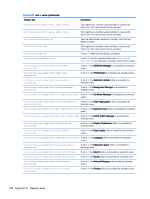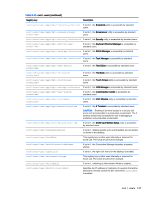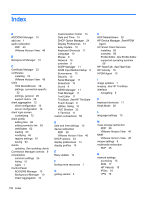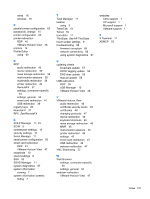HP t520 Administrator Guide - Page 159
root > users
 |
View all HP t520 manuals
Add to My Manuals
Save this manual to your list of manuals |
Page 159 highlights
Table E-35 root > users (continued) Registry key Description root/users/user/apps/hptc-restore/authorized If set to 1, the Snapshots utility is accessible by standard users. root/users/user/apps/hptc-screenlock-mgr/ authorized If set to 1, the Screensaver utility is accessible by standard users. root/users/user/apps/hptc-security/authorized If set to 1, the Security utility is accessible by standard users. root/users/user/apps/hptc-shortcut-mgr/ authorized If set to 1, the Keyboard Shortcut Manager is accessible by standard users. root/users/user/apps/hptc-sshd-mgr/authorized If set to 1, the SSHD Manager is accessible by standard users. root/users/user/apps/hptc-task-mgr/authorized If set to 1, the Task Manager is accessible by standard users. root/users/user/apps/hptc-text-editor/ authorized If set to 1, the Text Editor is accessible by standard users. root/users/user/apps/hptc-thinstate/ authorized If set to 1, the ThinState utility is accessible by standard users. root/users/user/apps/hptc-touchscreen/ authorized If set to 1, the Touch Screen utility is accessible by standard users. root/users/user/apps/hptc-usb-mgr/authorized If set to 1, the USB Manager is accessible by standard users. root/users/user/apps/hptc-user-rights/ authorized If set to 1, the Customization Center is accessible by standard users. root/users/user/apps/hptc-vncshadow/ authorized If set to 1, the VNC Shadow utility is accessible by standard users. root/users/user/apps/hptc-xterm/authorized If set to 1, the X Terminal is accessible by standard users. CAUTION: Enabling X terminal access is a security risk and is not recommended in a production environment. The X terminal should only be enabled for use in debugging a protected, non-production environment. root/users/user/apps/scim-setup/authorized If set to 1, the SCIM Input Method Setup utility is accessible by standard users. root/users/user/hideDesktopPanel If set to 1, desktop panels such as the taskbar are not started or shown in the desktop. root/users/user/kioskMode This registry key is either used internally or reserved for future use. The value should not be changed. root/users/user/launchConnectionManager If set to 1, the Connection Manager launches at system startup. root/users/user/rightclick If set to 1, the right-click menu for the desktop is enabled. root/users/user/ssoconnectiontype This registry key is either used internally or reserved for future use. The value should not be changed. root/users/user/switchAdmin If set to 1, switching to Administrator Mode is enabled. root/users/user/xhosts//xhost Specifies the IP address or hostname of a system that will be allowed to remotely control the thin client when XHostCheck is enabled. root > users 147