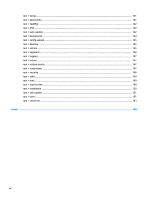HP t520 Administrator Guide 7 - Page 13
Welcome, Finding more resources, Comparison of ThinPro and Smart Zero
 |
View all HP t520 manuals
Add to My Manuals
Save this manual to your list of manuals |
Page 13 highlights
1 Welcome This guide is intended for administrators of HP thin client models that are based on the HP ThinPro operating system. It is assumed that you are using the latest image provided by HP and that you log on as an administrator when making configurations or accessing administration utilities. Finding more resources Resource HP support website http://www.hp.com/support Microsoft support website http://support.microsoft.com Citrix support website http://www.citrix.com/support VMware support website http://www.vmware.com/support Contents Image updates and add-ons Documentation for HP software not covered in detail in this guide TIP: If your search results cannot locate the software you are looking for, search for the thin client model instead. Documentation for Microsoft software not covered in detail in this guide Documentation for Citrix software not covered in detail in this guide Documentation for VMware software not covered in detail in this guide Comparison of ThinPro and Smart Zero Beginning with HP ThinPro 5.0, ThinPro and Smart Zero are two different configurations of the same operating system image. You can easily switch between the two configurations using an option in the Control Panel. See the following table for a comparison of ThinPro and Smart Zero. ThinPro Default available connection types ● NOTE: You can change which connection types are ● available using the registry key priorityInConnectionLists for each ● connection type. See root > ConnectionType ● on page 83 for more information. ● ● ● ● ● Citrix RDP VMware Horizon View Web Browser (Firefox) TeemTalk XDMCP SSH Telnet Custom Number of connections supported simultaneously Multiple Configured for kiosk mode by default No Smart Zero ● Citrix ● RDP ● VMware Horizon View ● Web Browser (Firefox) One Yes Finding more resources 1