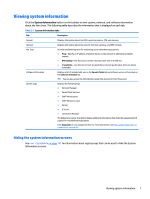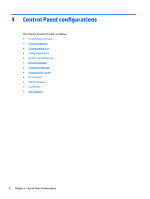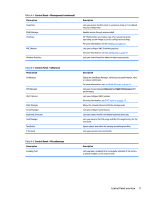HP t520 Administrator Guide 7 - Page 18
Using the Connection Manager controls
 |
View all HP t520 manuals
Add to My Manuals
Save this manual to your list of manuals |
Page 18 highlights
Using the Connection Manager controls 1 Start-Starts the selected connection. 2 Stop-Stops the selected connection. 3 Edit-Opens a Connection Manager specific to the selected connection type (such as the Citrix Connection Manager), allowing you to edit settings that are specific to the selected connection only. 4 Delete-Deletes the selected connection. 5 Add-Lets you add a new connection. NOTE: See Comparison of ThinPro and Smart Zero on page 1 for a list of the available connection types. 6 Settings-Lets you edit general settings for Citrix, RDP, or Web Browser connections. These settings apply to all connections of that type. For more information about configuring connections, see the following: ● Common connection configurations on page 26 ● Citrix connections on page 28 ● RDP connections on page 36 ● VMware Horizon View connections on page 45 ● Web Browser connections on page 52 ● Additional connection types (ThinPro configuration only) on page 53 6 Chapter 3 Navigating the interface