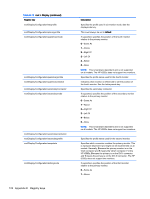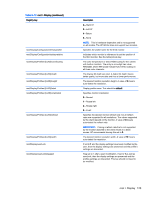HP t520 Administrator Guide 5 - Page 137
root > Display
 |
View all HP t520 manuals
Add to My Manuals
Save this manual to your list of manuals |
Page 137 highlights
Table E-13 root > Display (continued) Registry key root/Display/Configuration/tertiaryprofile root/Display/Configuration/tertiaryrelative root/Display/Profiles/{UUID}/colorScaling root/Display/Profiles/{UUID}/depth root/Display/Profiles/{UUID}/height root/Display/Profiles/{UUID}/label root/Display/Profiles/{UUID}/orientation root/Display/Profiles/{UUID}/refresh root/Display/Profiles/{UUID}/width root/Display/userLock root/Display/userLockEngaged Description 2-Right Of 3-Left Of 4-Below 5-None NOTE: This is hardware dependent and is not supported on all models. The HP t5335z does not support two monitors. Specifies the profile name for the third monitor. Indicates which monitor is referenced to set the position of the third monitor. See the tertiarymode key. The color temperature or direct RGB scaling for thin clients with built-in monitors. The entry is a six-digit hex value RRGGBB, where ffffff would indicate full (100%) scaling on all three color channels. The display bit depth per pixel. A higher bit depth means better quality, but more data and thus a lower performance. The desired monitor resolution height. A value of 0 means auto-detect the resolution. Display profile name. This should be default. Specifies monitor orientation: 0-Normal 1-Rotate left 2-Rotate right 3-Invert Specifies the desired monitor refresh rate; not all refresh rates are supported for all resolutions. The values supported by the client depend on the monitor. A value of 0 means auto-detect the refresh rate. IMPORTANT: Picking a refresh rate that is not supported by the monitor attached to the client results in a black screen. HP recommends leaving this set to 0. The desired monitor resolution width. A value of '0' means auto-detect the resolution. If set to 1 and the display settings have been modified by the user, then the display settings are preserved and the profile's settings are discarded. Flag set to 1 after a user modification. If set to 1 as well as userLock, then the display settings are preserved and the profiles settings are discarded. This key should not need to be modified. root > Display 125