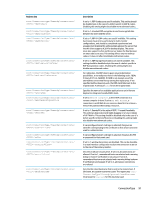HP t530 Administrator Guide 1 - Page 103
Primary IP, IP List, NetBIOS. If FQDN is not desired, one of
 |
View all HP t530 manuals
Add to My Manuals
Save this manual to your list of manuals |
Page 103 highlights
Registry key root/ConnectionType/freerdp/connections/ /rdp8Codecs root/ConnectionType/freerdp/connections/ /rdpEncryption root/ConnectionType/freerdp/connections/ /rdpH264Codec root/ConnectionType/freerdp/connections/ /rdpProgressiveCodec root/ConnectionType/freerdp/connections/ /redirectPreference root/ConnectionType/freerdp/connections/ /remoteApp root/ConnectionType/freerdp/connections/ /remoteDesktopService root/ConnectionType/freerdp/connections/ /remoteFx root/ConnectionType/freerdp/connections/ /scCertificate root/ConnectionType/freerdp/connections/ /scPin root/ConnectionType/freerdp/connections/ /seamlessWindow root/ConnectionType/freerdp/connections/ /securityLevel root/ConnectionType/freerdp/connections/ /sendHostname Description If set to 1, RDP 8 codecs are used if available. This setting should be disabled only in the case of a defect specific to RDP 8 codecs. Disabling this setting might also disable more advanced codecs. If set to 1, standard RDP encryption is used to encrypt all data between the client and the server. If set to 1, RDP 8 H.264 codecs are used if available. This setting has known visual errors, particularly in multi-monitor configurations, and should be considered experimental and unsupported. Enabling this setting simply advises the server that the thin client supports H.264 for desktop display. The server must also support H.264, and the server makes the final decision on what codecs are used. This setting affects only the desktop codecs. It does not affect multimedia redirection codecs. If set to 1, RDP 8 progressive codecs are used if available. This setting should be disabled only in the case of a defect specific to RDP 8 progressive codecs. Disabling this setting might also disable more advanced codecs. For redirection, the RDP client is given several destination possibilities. It normally tries them in the following order: FQDN, Primary IP, IP List, NetBIOS. If FQDN is not desired, one of the alternatives can be tried first by setting this registry key. If the specified method does not work, the RDP client falls back to the original order. A setting of auto forces the original order. Specifies the name of an available application to run in Remote Application Integrated Locally (RAIL) mode. If set to Remote Computer, a direct RDP connection to a remote computer is done. If set to RD Web Access, a connection to an RD Web Access service is done first to retrieve a feed of the published RemoteApp resources. If set to 1, RemoteFX in the style of RDP 7.1 is used if available. This setting is deprecated and might disappear in a future release of HP ThinPro. This setting should be disabled only in the case of a defect specific to RemoteFX protocol. Disabling this setting might also disable more advanced codecs. If a preconfigured smart card login is selected, this gives an identifier corresponding to the certificate on that smart card to be used for authentication. If a preconfigured smart card login is selected, this gives the PIN or password for that smart card. If set to 1, window decorations are disabled. This can be desirable in a multi-monitor configuration to allow the connection to be set to the size of the primary monitor. Sets the certificate security level. If set to 0, all connections are allowed. If set to 1, remembered hosts are selected and a warning dialog is shown if verification is not passed. If set to 2, remembered hosts are not selected and a warning dialog is shown if verification is not passed. If set to 3, all insecure connections are refused. Sets the thin client hostname that is sent to the remote host. If left blank, the system hostname is sent. The registry key root/ ConnectionType/freerdp/general/sendHostname must be set to hostname for this key to be used. ConnectionType 91