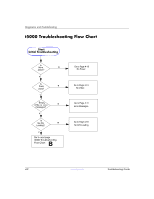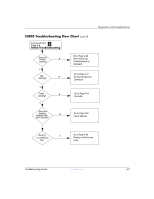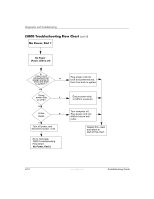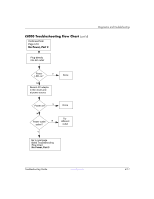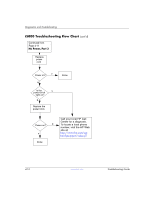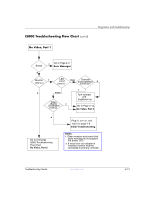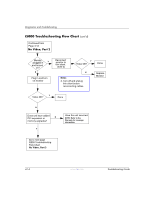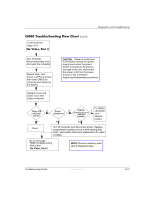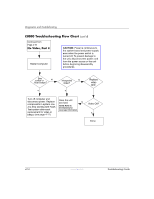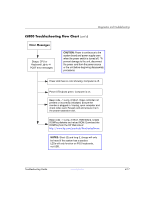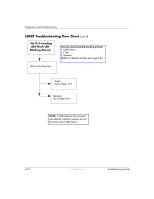HP t5525 Troubleshooting Guide - HP Compaq t5000 Series Thin Client, 8th Editi - Page 43
No Video, Part 1
 |
View all HP t5525 manuals
Add to My Manuals
Save this manual to your list of manuals |
Page 43 highlights
t5000 Troubleshooting Flow Chart (cont'd) No Video, Part 1 Diagnostics and Troubleshooting Beeps Go to Page 4-17 Y Error Messages N Monitor Y LED on? LED color? (note 1) Green Contrast and brightness N turned up? Y N Amber Turn contrast and brightness up. Video adapter Y connected? (note 2) Go to Page 4-14 No Video, Part 2 N Go to next page t5000 Troubleshooting Flow Chart No Video, Part 2 Plug in, turn on, and return to page 4- 8 Initial Troubleshooting. Notes: 1. Older monitors and some third party monitors do not support the amber LED. 2. If more than one adapter is installed, monitor must be connected to primary controller. Troubleshooting Guide www.hp.com 4-13
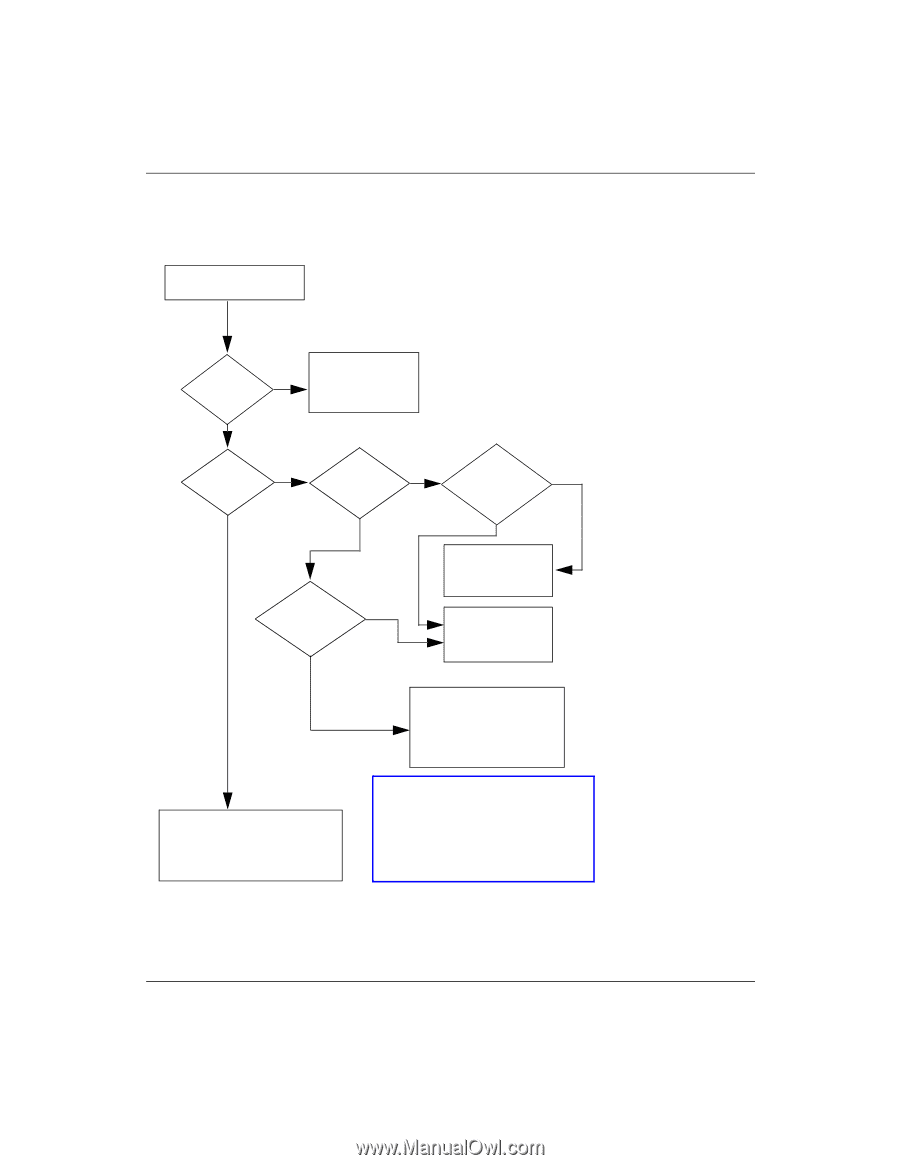
Troubleshooting Guide
www.hp.com
4-13
Diagnostics and Troubleshooting
t5000 Troubleshooting Flow Chart
(cont’d)
No Video, Part 1
Go to next page
t5000 Troubleshooting
Flow Chart
Go to Page 4-
Error Messages
Turn contrast
and
brightness up.
Go to Page 4-
No Video, Part 2
Plug in, turn on, and
return to page 4-
Initial Troubleshooting.
Notes:
1.
Older monitors and some third
party monitors do not support
2.
If more than one adapter is
installed, monitor must be
connected to primary controlle
r.
Y
N
N
Y
Green
Amber
N
Y
Y
N
17
8
14
the amber LED.
No Video, Part 2
Video
adapter
connected?
(note 2)
Contrast
and brightness
turned up?
LED
color?
(note 1)
Monitor
LED on?
Beeps