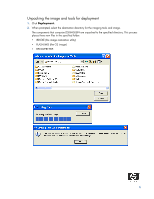HP t5525 HP Compaq Thin Client Imaging Tool - Page 1
HP t5525 - Thin Client Manual
 |
View all HP t5525 manuals
Add to My Manuals
Save this manual to your list of manuals |
Page 1 highlights
HP Compaq Thin Client Imaging Tool Abstract 2 Introduction 2 System requirements 2 Getting started 3 Creating an ISO image 4 Formatting a USB flash device 5 Unpacking the image and tools for deployment 6 Deploying with PXE 7 Appendix A: Adding IBR to a job using Altiris Deployment Solution 7 Appendix B: Configuring a PXE server under Microsoft RIS 8 Prerequisites 8 Installing Remote Installation Services (RIS PXE Server 8 Authorizing Remote Installation Services (RIS PXE server 9 Configuring Remote Installation Services 9 Set User Permissions on the Active Directory Server 10 RIS Menu 10 Creating network bootable disk to map drives 10 Appendix C: Changing boot order 11 For more information 12 1
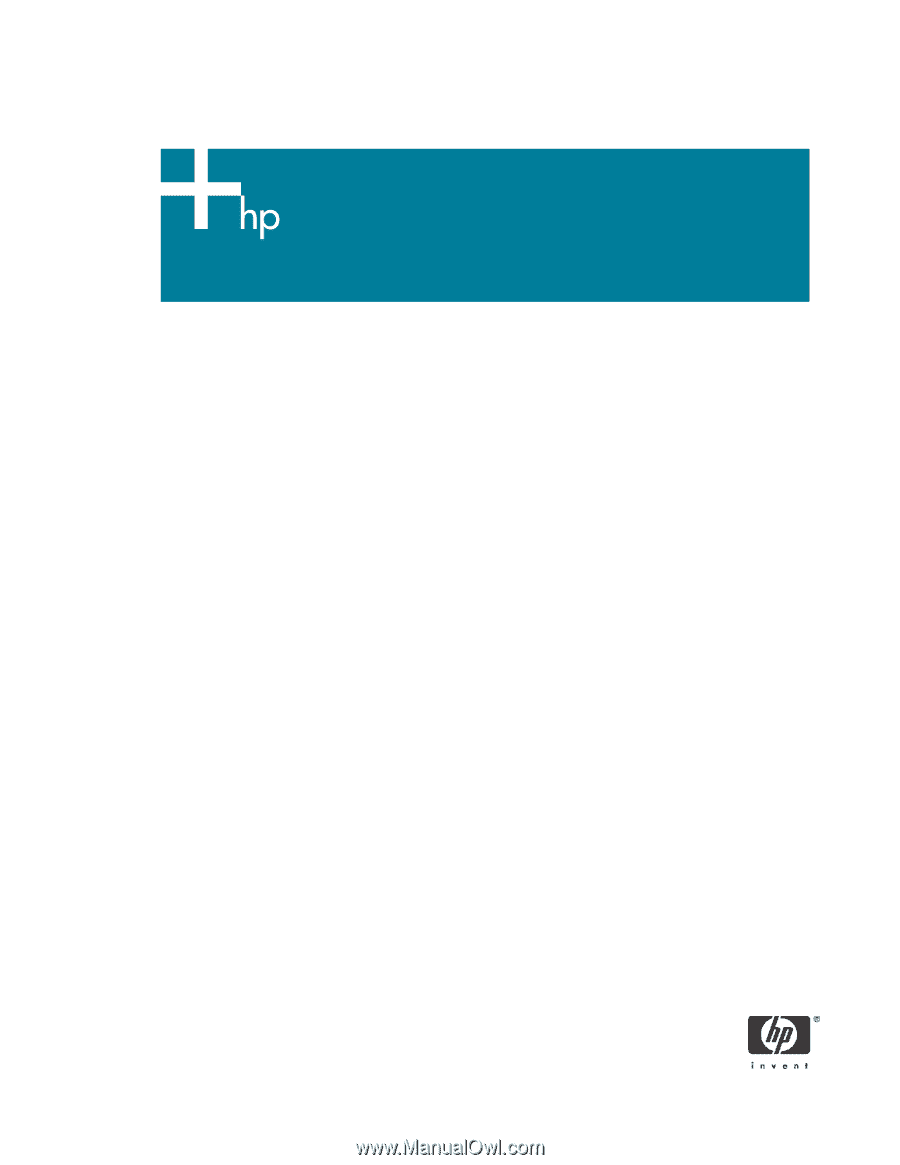
1
HP Compaq Thin Client Imaging Tool
Abstract . . . . . . . . . . . . . . . . . . . . . . . . . . . . . . . . . . . . . . . . . . . . . . . . . . . . . . . . . . . . . . .2
Introduction
. . . . . . . . . . . . . . . . . . . . . . . . . . . . . . . . . . . . . . . . . . . . . . . . . . . . . . . . . . . .2
System requirements
. . . . . . . . . . . . . . . . . . . . . . . . . . . . . . . . . . . . . . . . . . . . . . . . . . .2
Getting started
. . . . . . . . . . . . . . . . . . . . . . . . . . . . . . . . . . . . . . . . . . . . . . . . . . . . . . . . . .3
Creating an ISO image
. . . . . . . . . . . . . . . . . . . . . . . . . . . . . . . . . . . . . . . . . . . . . . . . .4
Formatting a USB flash device
. . . . . . . . . . . . . . . . . . . . . . . . . . . . . . . . . . . . . . . . . . . .5
Unpacking the image and tools for deployment
. . . . . . . . . . . . . . . . . . . . . . . . . . . . . . . .6
Deploying with PXE . . . . . . . . . . . . . . . . . . . . . . . . . . . . . . . . . . . . . . . . . . . . . . . . . . . .7
Appendix A: Adding IBR to a job using Altiris
Deployment Solution
. . . . . . . . . . . . . . . . . . . . . . . . . . . . . . . . . . . . . . . . . . . . . . . . . . . . . .7
Appendix B: Configuring a PXE server under Microsoft RIS
. . . . . . . . . . . . . . . . . . . . . . . . . . .8
Prerequisites . . . . . . . . . . . . . . . . . . . . . . . . . . . . . . . . . . . . . . . . . . . . . . . . . . . . . . . . .8
Installing Remote Installation Services (RIS PXE Server) . . . . . . . . . . . . . . . . . . . . . . . . . . . .8
Authorizing Remote Installation Services (RIS PXE server)
. . . . . . . . . . . . . . . . . . . . . . . . . .9
Configuring Remote Installation Services
. . . . . . . . . . . . . . . . . . . . . . . . . . . . . . . . . . . . .9
Set User Permissions on the Active Directory Server . . . . . . . . . . . . . . . . . . . . . . . . . . . . .10
RIS Menu . . . . . . . . . . . . . . . . . . . . . . . . . . . . . . . . . . . . . . . . . . . . . . . . . . . . . . . . . .10
Creating network bootable disk to map drives
. . . . . . . . . . . . . . . . . . . . . . . . . . . . . . . .10
Appendix C: Changing boot order
. . . . . . . . . . . . . . . . . . . . . . . . . . . . . . . . . . . . . . . . . . .11
For more information . . . . . . . . . . . . . . . . . . . . . . . . . . . . . . . . . . . . . . . . . . . . . . . . . . . . .12