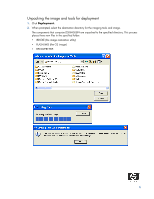HP t5525 HP Compaq Thin Client Imaging Tool - Page 4
Creating an ISO image
 |
View all HP t5525 manuals
Add to My Manuals
Save this manual to your list of manuals |
Page 4 highlights
Creating an ISO image 1. Click ISO Image. 2. When prompted, enter a file name for the generated ISO file. 3. Once this process is complete, use the generated ISO file to create a bootable restore CD with your CD creation software. 4. Connect a USB CD-ROM drive to the thin client. You can only attach one bootable USB device to the thin client during this process. 5. Insert the bootable restore CD into the CD-ROM drive. 6. Restart the thin client. 7. When prompted with Do you want to continue? [Y/N], click Y to begin the image restore pro- cess on the thin client. 4
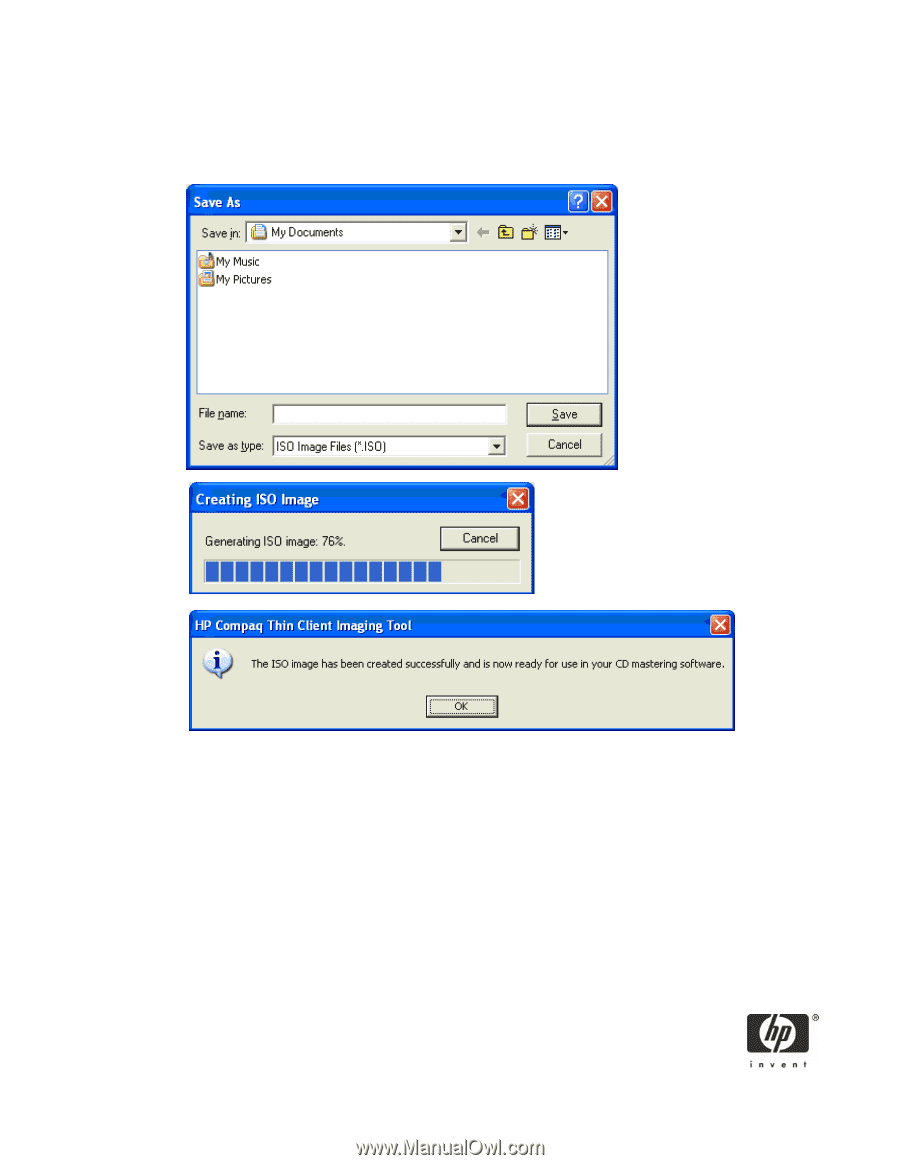
4
Creating an ISO image
1.
Click
ISO Image
.
2.
When prompted, enter a file name for the generated ISO file.
3.
Once this process is complete, use the generated ISO file to create a bootable restore CD with your
CD creation software.
4.
Connect a USB CD-ROM drive to the thin client.
You can only attach one bootable USB
device to the thin client during this process.
5.
Insert the bootable restore CD into the CD-ROM drive.
6.
Restart the thin client.
7.
When prompted with
Do you want to continue? [Y/N],
click
Y
to begin the image restore pro-
cess on the thin client.