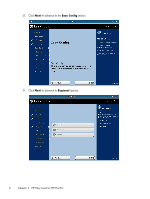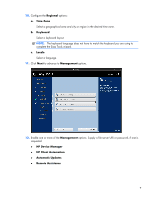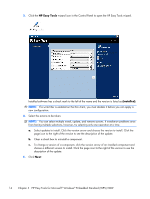HP t5550 HP Easy Tools Administrator's Guide - Page 17
VDI connection brokers, VMware View, Auto start connection, XenApp, Summary, Easy Config Summary - review
 |
View all HP t5550 manuals
Add to My Manuals
Save this manual to your list of manuals |
Page 17 highlights
3. Click Save to save the configuration. ● VDI connection brokers ◦ VMware View 1. Type the connection name and the server URL in the fields. 2. Select Auto start connection, if desired. 3. Click Save to save the configuration. ◦ XenApp 1. Type the connection name and the server URL in the fields. 2. Select Auto start connection, if desired. 3. Click Save to save the configuration. 17. Click Next to advance to the Summary. 18. Review the Easy Config Summary. If it is correct, click Apply this configuration to this Thin Client. 11

3. Click
Save
to save the configuration.
●
VDI connection brokers
◦
VMware View
1. Type the connection name and the server URL in the fields.
2. Select
Auto start connection
, if desired.
3. Click
Save
to save the configuration.
◦
XenApp
1. Type the connection name and the server URL in the fields.
2. Select
Auto start connection
, if desired.
3. Click
Save
to save the configuration.
17.
Click
Next
to advance to the
Summary
.
18.
Review the
Easy Config Summary
. If it is correct, click
Apply this configuration to this
Thin Client
.
11