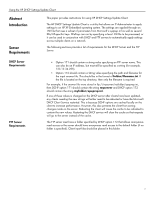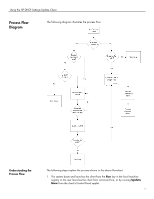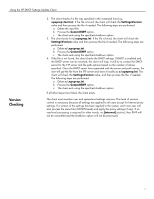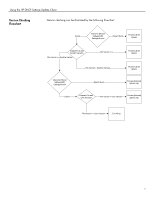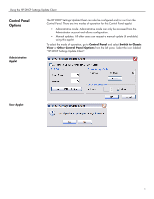HP t5710 Using the HP DHCP Settings Update Client - Page 3
Process Flow, Diagram
 |
View all HP t5710 manuals
Add to My Manuals
Save this manual to your list of manuals |
Page 3 highlights
Using the HP DHCP Settings Update Client Process Flow Diagram The following diagram illustrates the process flow: Understanding the Process Flow The following steps explain the process shown in the above flowchart: 1. The system boots and launches the client from the Run key in the local machine registry or the user launches the client from command line, or by running Update Now from the client's Control Panel applet. 3

Using the HP DHCP Settings Update Client
3
Process Flow
Diagram
The following diagram illustrates the process flow:
Understanding the
Process Flow
The following steps explain the process shown in the above flowchart:
1.
The system boots and launches the client from the
Run
key in the local machine
registry or the user launches the client from command line, or by running
Update
Now
from the client’s Control Panel applet.