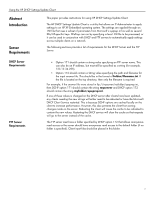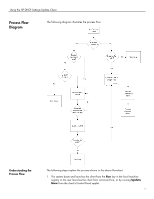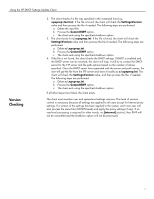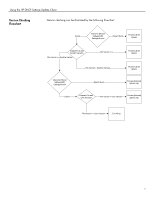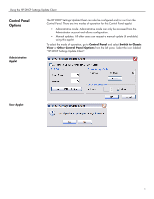HP t5710 Using the HP DHCP Settings Update Client - Page 4
Version, Checking
 |
View all HP t5710 manuals
Add to My Manuals
Save this manual to your list of manuals |
Page 4 highlights
Using the HP DHCP Settings Update Client Version Checking 2. The client checks if a file was specified in the command line (e.g., xpeprep\test.ini). If the file is found, the client will check the SettingsVersion value and then process the file if needed. The following steps are performed: a. Delete the input file. b. Process the CommitEWF option. c. The client exits using the specified shutdown option. 3. The client looks for c:\xpeprep.ini. If the file is found, the client will check the SettingsVersion value and then process the file if needed. The following steps are performed: a. Delete c:\xpeprep.ini. b. Process the CommitEWF option. c. The client exits using the specified shutdown option. 4. If the file is not found, the client checks the DHCP settings. If DHCP is enabled and the DHCP server can be reached, the client will loop. It will try to contact the DHCP server for the FTP server and file path options based on the number of retries specified. Once the DHCP server has responded with the server and path names, the user will get the file from the FTP server and store it locally as c:\xpeprep.ini. The client will check the SettingsVersion value, and then process the file, if needed. The following steps are performed: a. Delete c:\xpeprep.ini. b. Process the CommitEWF option. c. The client exits using the specified shutdown option. If all other steps have failed, the client exists. The client must maintain user and system-level settings versions. This level of revision control is necessary because all settings are applied to all users except for Internet proxy settings. If a version of the settings has been applied to the system, each new user will also process the same file (if DHCP-based) and apply the proxy settings (if any). If no user-level processing is required (in other words, no [Internet] section), then EWF will not be committed and the shutdown option will not be processed. 4