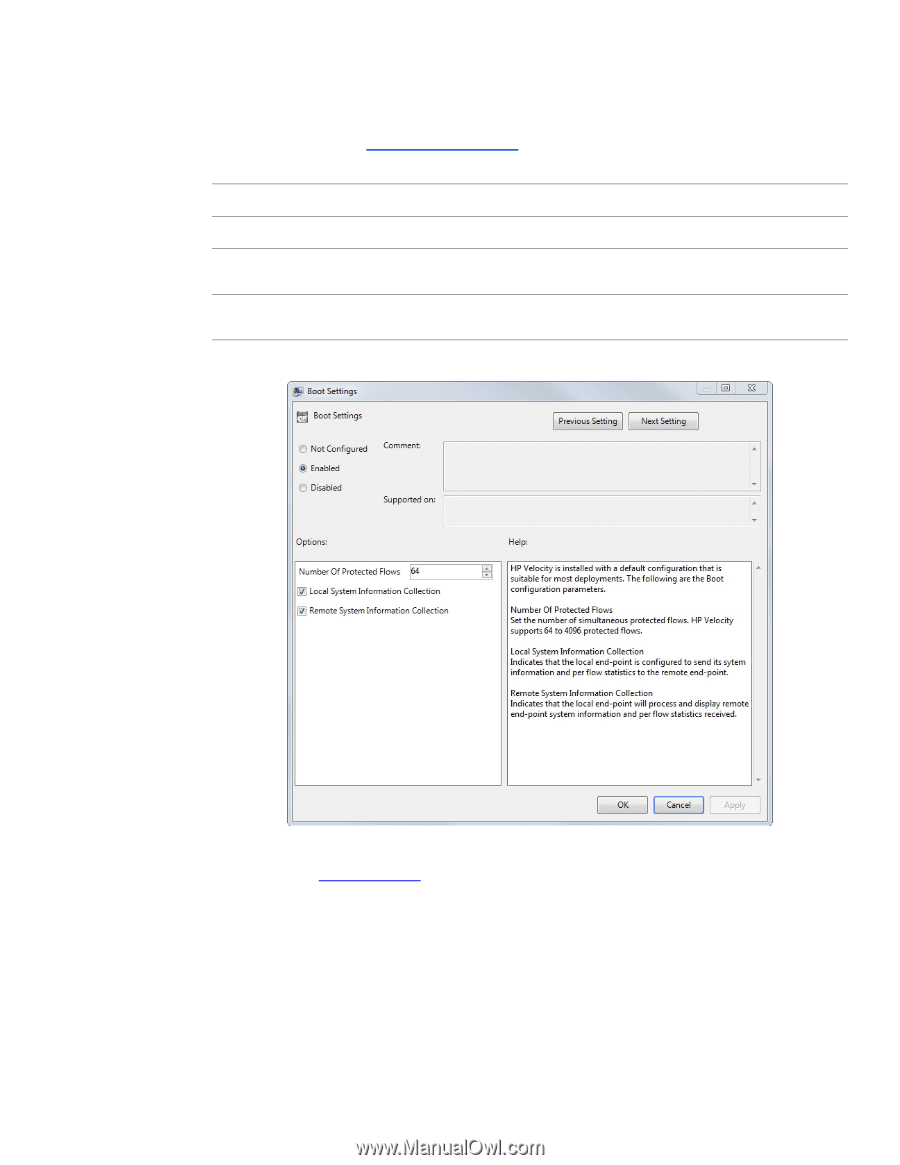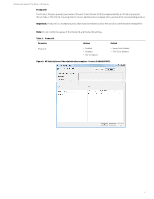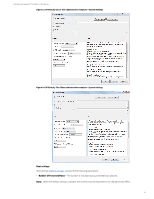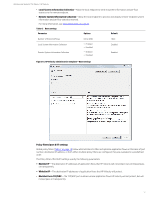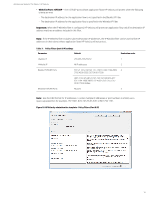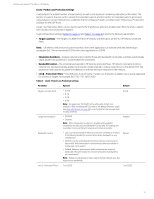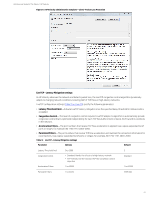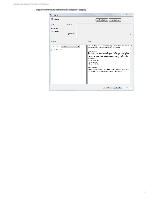HP t820 Administrator Guide 9 - Page 21
Policy filters (port & IP) settings, Blacklist Ports TCP/UDP
 |
View all HP t820 manuals
Add to My Manuals
Save this manual to your list of manuals |
Page 21 highlights
Administrator Guide for Thin Clients | HP Velocity • Local System Information Collection-Allow the local endpoint to send its system information and per-flow statistics to the remote endpoint. • Remote System Information Collection-Allow the local endpoint to process and display remote-endpoint system information and per-flow statistics received. For more information, see Flow information on page 26. Table 6: Boot settings Parameter Options Default Number of Protected Flows Local System Information Collection Remote System Information Collection 64 to 4096 • Enabled • Disabled • Enabled • Disabled 1024 Enabled Enabled Figure 15: HP Velocity administrative template-Boot Settings Policy filters (port & IP) settings Global policy filters (Table 7 on page 18) allow administrators to filter and optimize application flows on the basis of port number, destination IP address, or both. When multiple policy filters are configured, they are evaluated in a predefined order. The Policy Filters (Port & IP) settings specify the following parameters: • Blacklist IP-The destination IP addresses of application flows that HP Velocity will not protect, but will instead pass on transparently. • Whitelist IP-The destination IP addresses of application flows that HP Velocity will protect. • Blacklist Ports TCP/UDP-The TCP/UDP port numbers whose application flows HP Velocity will not protect, but will instead pass on transparently. 17