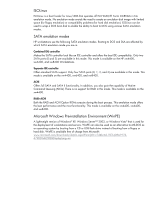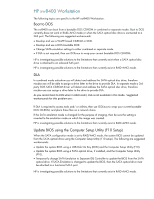HP xw4000 HP xw Workstation series - Transition from PATA optical disc drives
HP xw4000 Manual
 |
View all HP xw4000 manuals
Add to My Manuals
Save this manual to your list of manuals |
HP xw4000 manual content summary:
- HP xw4000 | HP xw Workstation series - Transition from PATA optical disc drives - Page 1
IDE controller ...3 ACHI ...3 RAID+ACHI ...3 Microsoft Windows Pre-installation Environment (WinPE 3 Mixing PATA and SATA optical drives 4 FailSafe Boot Block BIOS recovery...4 HP xw4400 Workstation ...4 Boot to DOS ...4 DLA ...4 HP xw6400 Workstation ...4 Boot to DOS ...4 DLA ...5 Update BIOS - HP xw4000 | HP xw Workstation series - Transition from PATA optical disc drives - Page 2
. You can also use no emulation or hard drive emulation to create a bootable CD. Disk On Key (DOK) A USB flash drive that is capable of booting a computer into a DOS or WinPE environment that has been correctly configured. DOS CD-ROM driver The DOS CD-ROM driver is loaded as a device in config.sys - HP xw4000 | HP xw Workstation series - Transition from PATA optical disc drives - Page 3
Makes the SATA controller look like an IDE controller and offers the best IDE compatibility. Only two SATA ports (0 and 2) are available in this mode. This mode is available on the HP xw4400, xw6400, and xw8400 Workstations. Separate IDE controller Offers standard SATA support. Only four SATA - HP xw4000 | HP xw Workstation series - Transition from PATA optical disc drives - Page 4
system. FailSafe Boot Block BIOS recovery SATA optical drives are not supported for a Boot Block ROM Flash. One of the following alternatives must be used: • Use a floppy drive or PATA (ATAPI) optical drive. • Use a USB Disk On Key for xw6400, xw8400, and xw9400 workstations. HP xw4400 Workstation - HP xw4000 | HP xw Workstation series - Transition from PATA optical disc drives - Page 5
Setup) When the SATA configuration mode is set to RAID/AHCI mode, the system BIOS cannot be updated from the SATA optical drive using the Computer Setup Utility (F10 setup). The following are suggested workarounds: • Update the system BIOS using a USB Disk On Key (DOK) and the Computer Setup Utility - HP xw4000 | HP xw Workstation series - Transition from PATA optical disc drives - Page 6
HP xw8400 Workstation The following topics are specific to the HP xw8400 Workstation. Boot to DOS The xw8400 can boot from a bootable DOS CD-ROM in combined or separate modes. Boot to DOS currently does not work in RAID+AHCI mode or when the SATA optical disc drive is connected to a SAS port. The - HP xw4000 | HP xw Workstation series - Transition from PATA optical disc drives - Page 7
to the lowest SATA port number. A suggested workaround is to choose the Optical Drive option by pressing F9 during POST. This issue will be corrected in a later revision of the system BIOS. HP xw9400 Workstation The following topics are specific to the HP xw9400 Workstation. Boot to DOS The xw9400 - HP xw4000 | HP xw Workstation series - Transition from PATA optical disc drives - Page 8
and/or RAID settings to a mode that meets your needs for imaging. F) If DLA is required to access tools and/or utilities, place these files on a network share. © 2007 Hewlett-Packard Development Company, L.P. The information contained herein is subject to change without notice. HP shall not

Transition from PATA optical disc drives to
SATA optical disc drives
Transition from PATA optical disc drives to
SATA optical disc drives
.........................................................
1
Background
........................................................................................................................................
2
Scope
................................................................................................................................................
2
Definitions
...........................................................................................................................................
2
Boot to DOS
....................................................................................................................................
2
Bootable DOS CD-ROM
....................................................................................................................
2
Disk On Key (DOK)
..........................................................................................................................
2
DOS CD-ROM driver
........................................................................................................................
2
ISOLinux
.........................................................................................................................................
3
SATA emulation modes
.....................................................................................................................
3
Combined IDE controller
...............................................................................................................
3
Separate IDE controller
.................................................................................................................
3
ACHI
..........................................................................................................................................
3
RAID+ACHI
.................................................................................................................................
3
Microsoft Windows Pre-installation Environment (WinPE)
......................................................................
3
Mixing PATA and SATA optical drives
...................................................................................................
4
FailSafe Boot Block BIOS recovery
.........................................................................................................
4
HP xw4400 Workstation
......................................................................................................................
4
Boot to DOS
....................................................................................................................................
4
DLA
................................................................................................................................................
4
HP xw6400 Workstation
......................................................................................................................
4
Boot to DOS
....................................................................................................................................
4
DLA
................................................................................................................................................
5
Update BIOS using the Computer Setup Utility (F10 Setup)
...................................................................
5
Auto Boot Order
..............................................................................................................................
5
HP xw8400 Workstation
......................................................................................................................
6
Boot to DOS
....................................................................................................................................
6
DLA
................................................................................................................................................
6
Update BIOS using the Computer Setup Utility (F10 setup)
....................................................................
6
Two identical SATA optical disc drive models connected to the SAS ports
...............................................
6
Auto boot order
...............................................................................................................................
7
HP xw9400 Workstation
......................................................................................................................
7
Boot to DOS
....................................................................................................................................
7
DLA
................................................................................................................................................
7
Two identical SATA optical disc drive models connected to the SAS ports
...............................................
7
Overview of Boot to DOS and DLA capabilities by platform
......................................................................
8