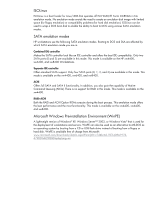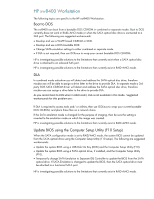HP xw4000 HP xw Workstation series - Transition from PATA optical disc drives - Page 4
Mixing PATA and SATA optical drives, FailSafe Boot Block BIOS recovery, HP xw4400 Workstation, HP
 |
View all HP xw4000 manuals
Add to My Manuals
Save this manual to your list of manuals |
Page 4 highlights
Mixing PATA and SATA optical drives When mixing PATA and SATA optical drives in a workstation, the system first detects the PATA optical drive. For example, if the first optical drive is a SATA drive and second optical drive is a PATA drive, then the system detects the PATA optical drive first. This detection order results in the PATA optical drive being assigned the lower drive ID or drive letter by the operating system. FailSafe Boot Block BIOS recovery SATA optical drives are not supported for a Boot Block ROM Flash. One of the following alternatives must be used: • Use a floppy drive or PATA (ATAPI) optical drive. • Use a USB Disk On Key for xw6400, xw8400, and xw9400 workstations. HP xw4400 Workstation The following topics are specific to the HP xw4400 Workstation. Boot to DOS The xw4400 can boot from a bootable DOS CD-ROM in all of the available SATA emulation modes. DLA In combined mode, oakcdrom.sys detects and addresses the SATA optical disc drive so that mscdex.exe can assign a drive letter to the drive to provide DLA. In separate mode, a 3rd party DOS SATA CD-ROM driver will detect and address the SATA optical disc drive so that mscdex.exe can assign a drive letter to the drive to provide DLA. In both AHCI and RAID+AHCI modes, neither oakcdrom.sys nor the 3rd party DOS SATA CD-ROM driver will detect or address the SATA optical drive, and therefore no DLA is available. The following are suggested workarounds: • Develop and use a WinPE based CD-ROM or DOK or • Develop and use a DOS bootable DOK or • If DLA is required to access tools and/or utilities, use ISOLinux to 'wrap' your current bootable DOS CD-ROM, and place these files on a network share or • Change SATA emulation settings to either combined or separate mode. If the SATA emulation mode is changed for the purpose of imaging, then be sure the setting is reverted to the emulation mode on which the image was created. There are no plans to correct this issue on the xw4400. HP xw6400 Workstation The following topics are specific to the HP xw6400 Workstation. Boot to DOS The xw6400 can boot from a bootable DOS CD-ROM in combined or separate modes. Boot to DOS currently does not work in RAID+AHCI mode. The following are suggested workarounds: • Develop and use a WinPE based CD-ROM or DOK.