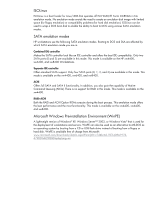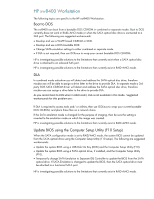HP xw4000 HP xw Workstation series - Transition from PATA optical disc drives - Page 8
Overview of Boot to DOS and DLA capabilities by platform
 |
View all HP xw4000 manuals
Add to My Manuals
Save this manual to your list of manuals |
Page 8 highlights
Overview of Boot to DOS and DLA capabilities by platform Note: In all SATA emulation modes and platforms, DOS boot and DLA capabilities can be achieved by using a USB Disk On Key (DOK). SATA Emulation Mode Boot to DOS DLA Workarounds Planned Fix xw4400 Combined Yes Yes1 Separate Yes Yes2 AHCI Yes No RAID+AHCI Yes No xw6400 Combined Yes Yes1 Separate Yes Yes2 RAID+AHCI No No xw8400 Combined Yes Yes1 Separate Yes Yes2 RAID+AHCI No No SAS No No xw9400 Raid Disabled Yes Yes2 Raid Enabled3 Yes No SAS No No 1 Oakcdrom.sys* is able to detect and address the SATA CD-ROM. 2 Requires a 3rd party DOS SATA CD-ROM driver. 3 The SATA port that has the SATA optical disc drive attached must have RAID disabled. N/A N/A A, D, E A, D, E N/A N/A A, B, C, D, E N/A N/A A, B, C, D, E A N/A A, E, F A N/A N/A None Planned None Planned N/A N/A Under Investigation N/A N/A Under Investigation Under Investigation N/A None Planned Under Investigation A) Develop and use a DOS bootable USB Disk On Key (DOK). B) Develop and use a WinPE based CD-ROM or DOK. C) If DLA is not required, then use ISOLinux to 'wrap' your current bootable DOS CD-ROM. D) If DLA is required to access tools and/or utilities, use ISOLinux to 'wrap' your current bootable DOS CD-ROM, and place these files on a network share. E) Change SATA emulation and/or RAID settings to a mode that meets your needs for imaging. F) If DLA is required to access tools and/or utilities, place these files on a network share. © 2007 Hewlett-Packard Development Company, L.P. The information contained herein is subject to change without notice. HP shall not be liable for technical or editorial errors or omissions contained herein. Microsoft and Windows are U.S. registered trademarks of Microsoft Corporation. Windows Server is a trademark of Microsoft Corporation. Windows Vista is either a registered trademark or trademark of Microsoft Corporation in the United States and/or other countries. Intel is a trademark of Intel Corporation in the U.S. and other countries.