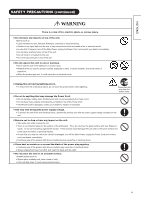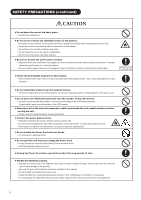Hitachi 37LD8800 Owners Guide - Page 10
COMPONENT NAMES, Main Unit
 |
View all Hitachi 37LD8800 manuals
Add to My Manuals
Save this manual to your list of manuals |
Page 10 highlights
COMPONENT NAMES Main Unit Front Panel u y q Cabinet q w Panel w e Indicating Lamp r Remote Control Receiver t Speaker e y Main Power Switch (on the bottom surface) r u Desktop Stand (optional for 37LD8800TA) t Rear Panel 32LD8800TA 37LD8800TA q q Handgrips w Side Input e Terminal Board (External Device Connection) t t r Power Cord Socket t Control Panel (see below for details) w w Please refer to 13 ~ 17 for the detailed e e information for the connections. q rq r Control Panel (including Card Slot) SD MEMORY CARD PUSH-EJECT P P OK PH35814 q w e r t y u i 9 q SD Memory Card Slot w Sub Power button e Channel UP/▲button r Channel DOWN/▼button t Volume UP /►button y Volume DOWN /◄button u Input Select /OK button i Menu / Return button

9
COMPONENT NAMES
Main Unit
Front Panel
q
Cabinet
w
Panel
e
Indicating Lamp
r
Remote Control Receiver
t
Speaker
y
Main Power Switch (on the bottom surface)
u
Desktop Stand (optional for 37LD8800TA)
Rear Panel
q
Handgrips
w
Side Input
e
Terminal Board (External Device Connection)
r
Power Cord Socket
t
Control Panel (see below for details)
Please refer to
13
~
17
for the detailed
information for the connections.
Control Panel (including Card Slot)
q
SD Memory Card Slot
w
Sub Power button
e
Channel UP/▲button
r
Channel DOWN/▼button
t
Volume UP
/►button
y
Volume DOWN
/◄button
u
Input Select /OK button
i
Menu / Return button
q
w
e
OK
P
P
SD MEMORY
CARD
PUSH-EJECT
PH35814
w
e
r
t
y
u
i
q
u
q
w
r
t
y
e
r
w
e
t
q
r
q
t
32LD8800TA
37LD8800TA