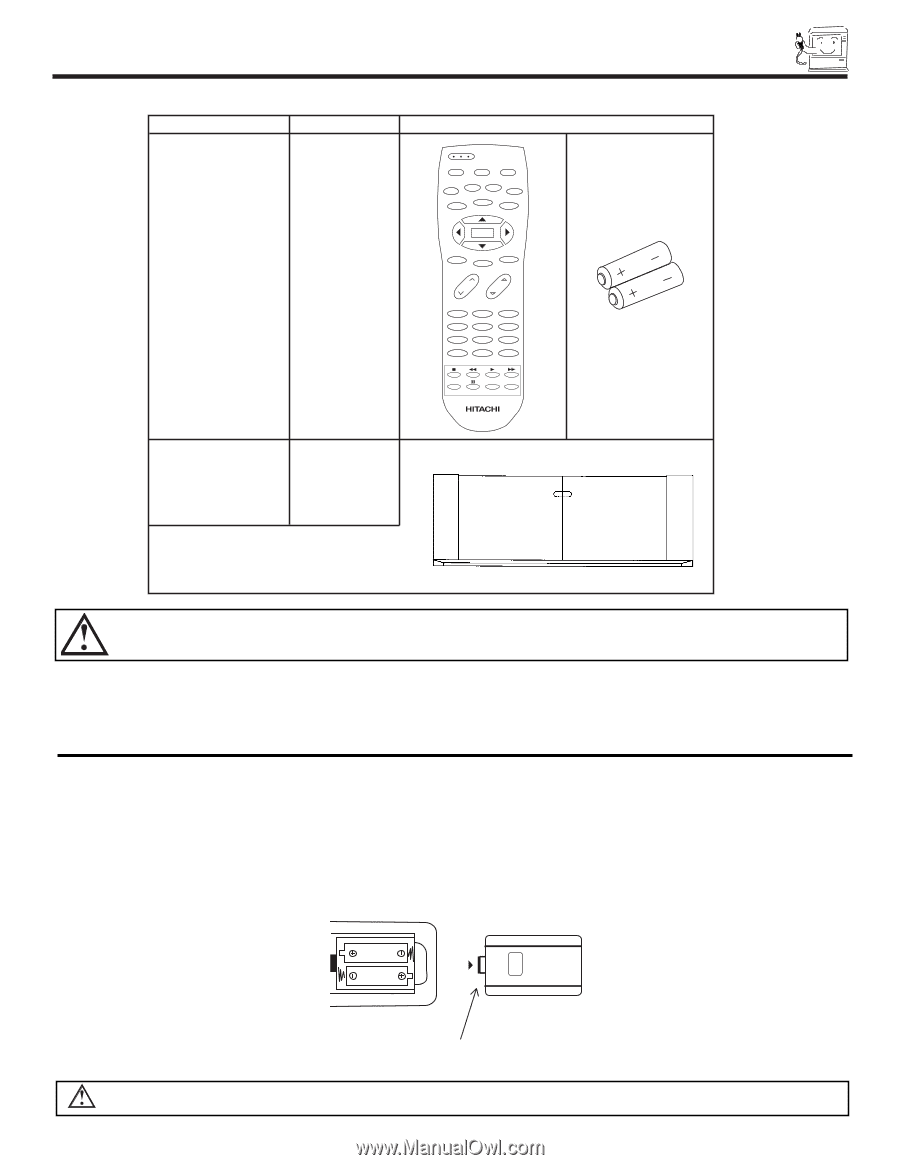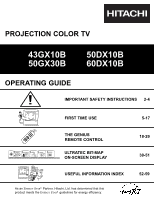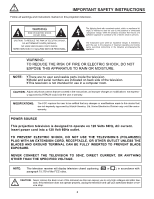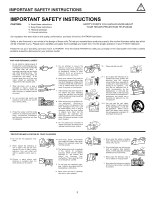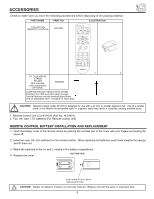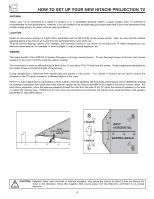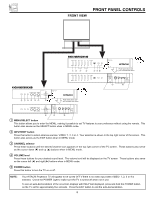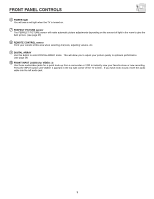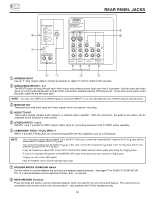Hitachi 50GX30B Owners Guide - Page 5
Accessories - remote
 |
View all Hitachi 50GX30B manuals
Add to My Manuals
Save this manual to your list of manuals |
Page 5 highlights
ACCESSORIES Check to make sure you have the following accessories before disposing of the packing material. PART NAME PART NO. ILLUSTRATION CLU-4311UG REMOTE CONTROL HL01651 POWER TV CBL/SAT DVD/VCR SWAP MOVE PIP FREEZE HELP PIP CH MENU SELECT MUTE EXIT LAST CH VOL CH 1 4 7 INPUT 2 3 5 6 8 9 0 STATUS REC TV/VCR PIX 1. 2. 43 TELEVISION STAND SP-43H (Not included, order separately) OPTIONAL H530047 CUSTOM HITACHI TELEVISION STAND Excellent for VCR and video-tape storage. Special features include smoked glass doors and an adjustable shelf. Available in shark grey. CAUTION: Television stand model SP-43H is designed for use with a 43 inch or smaller television set. Use of a smaller stand, a non Hitachi recommended stand or a generic stand may result in instability, causing possible injury. 1. Remote Control Unit CLU-4311UG (Part No. HL01651). 2. Two AA size, 1.5V batteries (For Remote Control Unit). REMOTE CONTROL BATTERY INSTALLATION AND REPLACEMENT 1. Open the battery cover of the remote control by pushing the notched part of the cover with your fingers and pulling the cover off. 2. Insert two new AA size batteries for the remote control. When replacing old batteries, push them towards the springs and lift them out. 3. Match the batteries to the (+) and (-) marks in the battery compartment. 4. Replace the cover. BOTTOM VIEW Push in Laifnt dupliofnt utapb toon tab to remove rbemacokvecboavckecr.over. CAUTION: Danger of explosion if battery is incorrectly replaced. Replace only with the same or equivalent type. 5