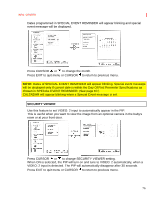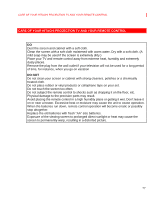Hitachi 50UX26B Owners Guide - Page 72
Graphic Equalizer, Wireless Sound, Main Tv Audio, Sub Picture Audio, Rear Speakers
 |
View all Hitachi 50UX26B manuals
Add to My Manuals
Save this manual to your list of manuals |
Page 72 highlights
HOME THEATER NOTE: When in Dolby Surround Mode, the Audio-Advanced Settings-Perfect Volume feature will automatically be set to off mode. GRAPHIC EQUALIZER Use this function to precisely control tonal quality by using seven different frequency controls. PICTURE Press CURSOR to select the frequency you wish to adjust. To increase the amount of frequency audio to all speakers, use CURSOR . To decrease the amount of frequency audio to all speakers, use CURSOR . Press EXIT to quit menu or CURSOR to return to previous menu. NOTE: When this function is used or adjusted, the AUDIO SETTINGS functions BASS, TREBLE, and LOUDNESS will be reset to original factory conditions. WIRELESS SOUND This feature allows you to choose between 3 possible variable audio outputs for a separate set of wireless speakers or another stereo amplifier. The audio output may be either MAIN TV AUDIO, SUB PICTURE AUDIO, or REAR SPEAKERS. This feature also allows you to turn the internal speakers on or off, when MAIN TV AUDIO is chosen. You can also adjust PIP volume if you have chosen SUB PICTURE AUDIO as your variable audio output. PICTURE Press CURSOR or to highlight a function. Press CURSOR to select the function. Press EXIT to quit menu or CURSOR to return to previous menu. MAIN TV AUDIO When set to MAIN TV AUDIO mode, your wireless speakers will play the same audio as played on your TV. When set to this mode, you may choose to turn the television's internal speakers on or off. Also, the volume of your wireless speakers will be controlled by the TV volume control. SUB PICTURE AUDIO When set to SUB PICTURE AUDIO mode, your wireless speakers will play the PIP subpicture audio program. The volume of your wireless speakers will now be controlled by the PIP VOL. control, which may be varied from 00 (min.) to 32 (max.). If no sub-picture is displayed, no audio program is heard. REAR SPEAKERS When set to REAR SPEAKERS mode, your wireless speakers will play the Surround audio program. The volume of your wireless speakers will be controlled by the TV volume control, dependent upon the amount of REAR selected from SURROUND 72