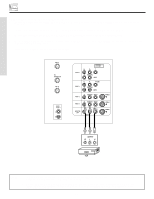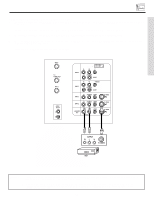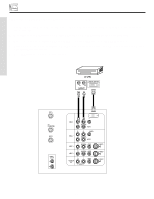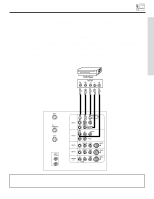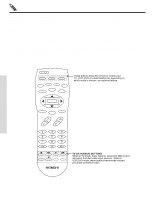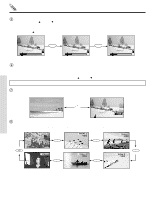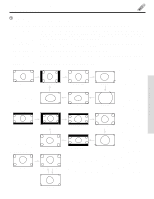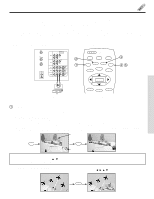Hitachi 57F500 Owners Guide - Page 21
How To Use The Remote To Control Your Tv
 |
View all Hitachi 57F500 manuals
Add to My Manuals
Save this manual to your list of manuals |
Page 21 highlights
HOW TO USE THE REMOTE TO CONTROL YOUR TV ቢ TV POWER button ባ PICTURE-IN-PICTURE ቤ VIDEO button ብ SELECT, MENU, CURSOR buttons ቦ VOLUME, MUTE buttons POWER TV CBL/SAT DVD/VCR SWAP PIP MODE PIP FREEZE VIDEO PIP CH MENU SELECT MUTE EXIT LAST CH ቱ MENU button ተ PIP CH button ቯ LAST CHANNEL (LAST CH) button ቮ EXIT button VOL CH ቧ CHANNEL SELECTOR buttons ቨ ANT button 1 2 3 4 5 6 7 8 9 ANT 0 INFO ቭ INFO button VID1 REC VID2 VID5 VID3 VID4 ASPECT VIRTUAL HD ቩ VID1~VID5 buttons ቫ VIRTUAL HD button ቪ ASPECT button ᕃ POWER button Press this button to turn the TV set on or off when the remote is in TV mode. ባ PICTURE-IN-PICTURE buttons See separate section on pages 25, 26 and 27 for description. ቤ VIDEO button Press this button to directly access the VIDEO adjustment menu. THE REMOTE CONTROL VIDEO EXIT Contrast Next/Prev 100% Change Value SEL Return ብ SELECT, MENU, CURSOR buttons All the On-Screen Display features can be set or adjusted by using the CURSOR buttons, except for numeric entries. The CURSOR will highlight functions or adjust and set different features. Press the CURSOR toward desired direction then press the SELECT button to select. CURSOR 8 Favorite Channels Ant A 8 A6 A3 - - - - - - - - - - - - - - - - - - - - - - - - - Add Move SELECT CURSOR Favorite Channels Ant A 8 A8 A6 A3 - - - - - - - - - - - - - - - - - - - - Del Move SEL Select When no on-screen displays are on the TV screen, use CURSOR ̇ or ̈ to access the Favorite Channels feature. To add channels to Favorite Channels, use the number keys to enter the channel number. Use CURSOR ̈ to highlight "Add", then press SELECT to store the channel to the Favorite Channel feature. To delete (Del) the channel from the Favorite Channel, use CURSOR ̆ , ̄ to highlight the channel, then CURSOR ̈ to highlight Delete (Del) and press SELECT to delete. To view a Favorite Channel use CURSOR ̆ , ̄ to highlight the channel and press SELECT to view. 21