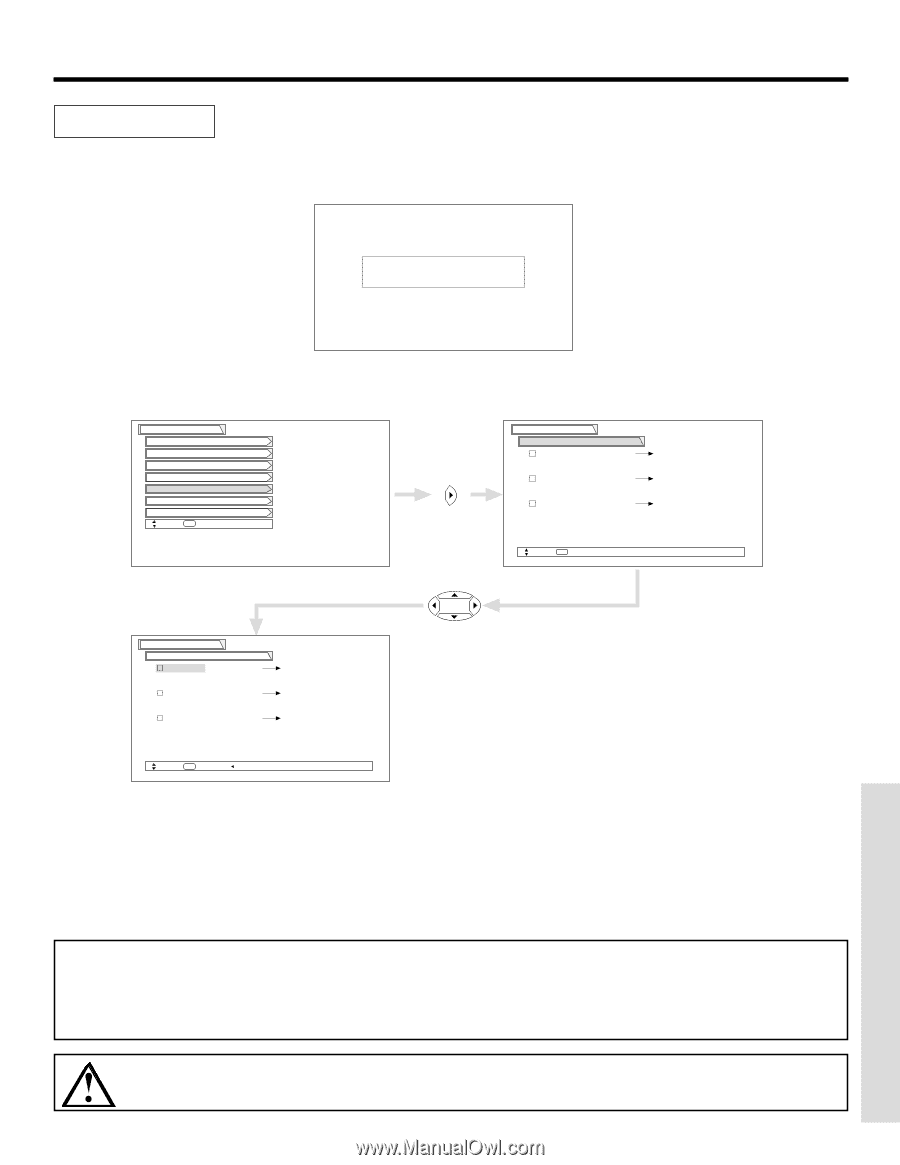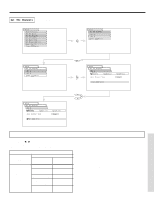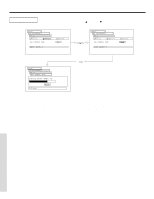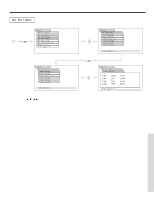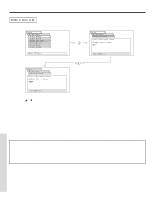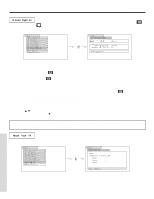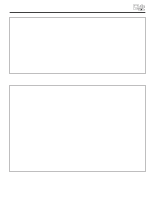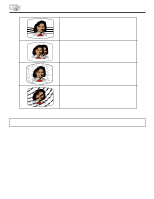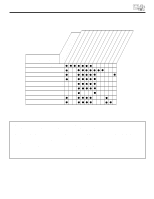Hitachi 57F500 Owners Guide - Page 55
If you change the channel after the On Timer has been activated, the Off Timer will deactivate.
 |
View all Hitachi 57F500 manuals
Add to My Manuals
Save this manual to your list of manuals |
Page 55 highlights
SETUP Set Event Timer This function will automatically turn the Projection TV on and off, one time only, every day, or once a week. If the clock is not set, you can not use this function and the screen below will appear. The message on the screen will disappear after 3 seconds, then the screen automatically goes to the clock setup mode (see page 50). Please Set Clock First. Setup Menu Preference Set The Clock Set The Channels Set The Inputs Set Event Timer Set Closed Captions About Your TV Move SEL Select CURSOR CURSOR Setup Set Event Timer Event 1 --:-- AM Ant A Ch -- Event 2 --:-- AM Ant A Ch -- Event 3 --:-- AM Ant A Ch -- --:-- AM Once --:-- AM Once --:-- AM Once Move SEL Return Setup Set Event Timer Event 1 --:-- AM Ant A Ch -- Event 2 --:-- AM Ant A Ch -- Event 3 --:-- AM Ant A Ch -- --:-- AM Once --:-- AM Once --:-- AM Once Move SEL On/Off Return Use CURSOR ̄ to select Event 1, 2 or 3. Use CURSOR ̈ to change position of On time, Off time, Antenna, Channel, and On/Off Frequency. Use CURSOR ̆ or ̄ to select the time the TV will turn on and off. Use CURSOR ̆ or ̄ to select the day of the week you want the timer to turn on TV. Use number buttons to set the channel the TV will tune to when it automatically turns on. Use CURSOR ̆ or ̄ to select mode Once (TV will turn on/off one time only), Daily (TV will turn on/off at the same time every day), or Weekly-SUN (TV will turn on/off at same time every week). Press EXIT to quit the menu. NOTE: 1. The Off Timer will only activate if the TV was turned on by the On Timer and no channel selection was made after this time. If you change the channel after the On Timer has been activated, the Off Timer will deactivate. 2. If no remote control button is pressed after Event Timer is activated, the TV will automatically turn off after three hours. Therefore, do not Set Event Timer for more than three hours if you do not plan to control your television with the remote control. CAUTION: Do not use your TV as a deterrent when away from home by using the On and Off Timers. For safety, the TV should be turned off when you are away from home. 55 ON-SCREEN DISPLAY