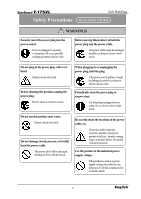8
StarBoard
T-17SXL
English
Contents
1. Introduction
.................................................................................................
1-1
1.1 Preparations before Use
......................................................................................
1-1
1.1.1 Product Overview
.......................................................................................................
1-1
1.1.2 Features
......................................................................................................................
1-1
1.2 Parts Check
.........................................................................................................
1-2
1.3 Part Names and Functions
..................................................................................
1-3
1.3.1 Front Screen
...............................................................................................................
1-3
1.3.2 Front Switch Panel
.....................................................................................................
1-4
1.3.3 Connector Panel
.........................................................................................................
1-5
1.3.4 Function Buttons
........................................................................................................
1-6
1.4 Assembly and Setup
............................................................................................
1-7
1.4.1 Adjusting the Stand
....................................................................................................
1-7
1.4.2 How to Use the Pen Holder
........................................................................................
1-8
1.4.3 Connection Procedure
................................................................................................
1-9
2. Usage Procedures
........................................................................................
2-1
2.1 Turning the StarBoard On
...................................................................................
2-1
2.2 Using the Stylus Pen
...........................................................................................
2-2
2.2.1 How to Use the Stylus Pen
.........................................................................................
2-2
2.2.2 Basic Stylus Pen Operations
......................................................................................
2-2
2.2.3 Stylus Pen Settings
.....................................................................................................
2-3
2.2.4 Changing the Battery in the Stylus Pen
......................................................................
2-4
2.2.5 Replacing the Stylus Pen Tip
.....................................................................................
2-5
2.3 Using the OSD Menu
..........................................................................................
2-6
2.3.1 OSD Buttons and Their Functions
.............................................................................
2-6
2.3.2 OSD Adjustment Options
...........................................................................................
2-7
3. Appendix
......................................................................................................
3-1
3.1 Troubleshooting
..................................................................................................
3-1
3.2 System Specifications
.........................................................................................
3-4
3.3 How to Take Care of the StarBoard
....................................................................
3-5
3.4 Consumables
.......................................................................................................
3-5
3.5 LCD Panel
..........................................................................................................
3-5
3.6 Provisions of Product Warranty
..........................................................................
3-6