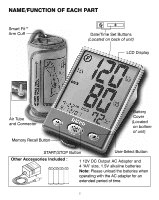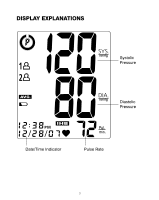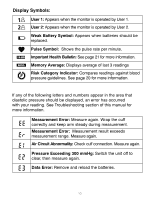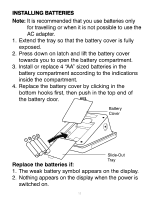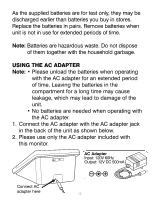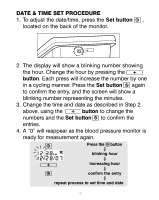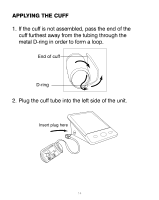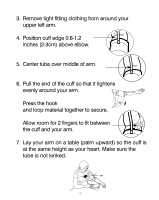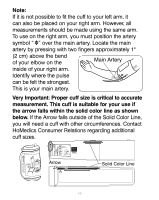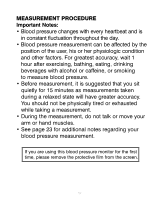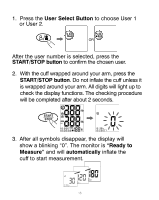HoMedics BPA-200H User Manual - Page 14
Date & Time Set Procedure
 |
View all HoMedics BPA-200H manuals
Add to My Manuals
Save this manual to your list of manuals |
Page 14 highlights
DATE & TIME SET PROCEDURE 1. To adjust the date/time, press the Set button , located on the back of the monitor. 2. The display will show a blinking number showing the hour. Change the hour by pressing the button. Each press will increase the number by one in a cycling manner. Press the Set button again to confirm the entry, and the screen will show a blinking number representing the minutes. 3. Change the time and date as described in Step 2 above, using the button to change the numbers and the Set button to confirm the entries. 4. A "0" will reappear as the blood pressure monitor is ready for measurement again. Press the button blinking hour increasing hour confirm the entry repeat process to set time and date 13

DATE & TIME SET PROCEDURE
1. To adjust the date/time, press the
Set button
,
located on the back of the monitor.
2. The display will show a blinking number showing
the hour. Change the hour by pressing the
button
. Each press will increase the number by one
in a cycling manner. Press the
Set button
again
to confirm the entry, and the screen will show a
blinking number representing the minutes.
3. Change the time and date as described in Step 2
above, using the
button
to change the
numbers and the
Set button
to confirm the
entries.
4. A “0” will reappear as the blood pressure monitor is
ready for measurement again.
13
Press the
button
blinking hour
increasing hour
confirm the entry
repeat process to set time and date