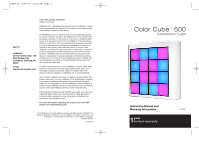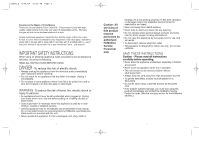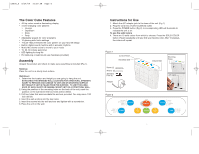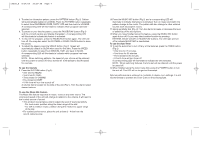HoMedics LT-500 User Manual - Page 4
To use the Auto-Timer, To use the Sounds, To use the Music Mic Feature
 |
View all HoMedics LT-500 manuals
Add to My Manuals
Save this manual to your list of manuals |
Page 4 highlights
LT500_A 8/24/04 10:39 AM Page 7 5. To select an interactive pattern, press the PATTERN button (Fig 2). Pattern will automatically default to LOUNGE. Press the PATTERN button repeatedly to select from DAYDREAM, DOZE, PARTY, OFF and then back to LOUNGE. A corresponding LED will illuminate to indicate which program has been selected. 6. To pause on your favorite pattern, press the PAUSE/PLAY button (Fig 2) and the unit will capture and display that pattern. A corresponding LED will illuminate to indicate this feature is activated. 7. To resume the program, press the PAUSE/PLAY button again. The LED will turn off. You may also select the PATTERN or SOLID COLOR button to leave the pause. 8. To adjust the speed, press the SPEED button (Fig 2). Speed will automatically default to SLOW when used for first time. Press the SPEED button repeatedly to select from MEDIUM, FAST and back to SLOW. A corresponding LED will illuminate to indicate which program has been selected. NOTE: When switching patterns, the speed of your choice will be retained until the power is turned off. Once turned off, it will default to SLOW speed for next use. To use the Sounds 9. Press the RHYTHM button (Fig 2): • One time for RELAX • Two times for CHILL • Three times for UNWIND • Four times for DRIFT • A fifth time will turn the sounds off. A volume dial is located on the side of the unit (Fig 1). Turn the dial to select desired volume. To use the Music Mic Feature The Music Mic feature responds to music, voice or any other sound. The colors and speed of the unit will change in relation to the volume. It will react to the loudest source of sound. • This product incorporates a dial to adjust the level of sound sensitivity. - For loud music, position along the lower range of the dial. - For soft to medium music, position along the medium to upper range of the dial. • For optimal performance, place the unit at least 3 - 4 feet from the sound output source. 6 10.Press the MUSIC MIC button (Fig 2) and a corresponding LED will illuminate to indicate this feature is activated. Turn on music and watch the pattern change to the music. The pattern will also change to other external sounds such as people's voices. 11. Using sensitivity dial (Fig. 2): Turn the dial to increase or decrease the level of sensitivity of the microphone. 12. When you have finished using this feature, press the MUSIC MIC button again to turn off. Or, you may select another function by pressing PATTERN, SOLID COLOR or PAUSE/PLAY buttons. The LED light will turn off to indicate MUSIC MIC is deactivated. To use the Auto-Timer 13. To set the auto-timer to turn off any of the features, press the TIMER button (Fig 2): • One time for 15 minutes • Two times for 30 minutes • Three times for 60 minutes • A fourth time will turn timer off. A corresponding LED will illuminate to indicate the time selected. NOTE: When switching features, the time set will be retained until the power is turned off. 14. When finished using the Color Cube 500, press the POWER button to turn the unit off. The LED will no longer be illuminated. Optimal performance is achieved in moderate to darker room settings. It is not recommended to position the Color Cube in direct facing light. 7