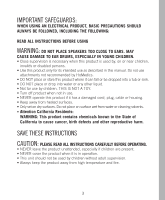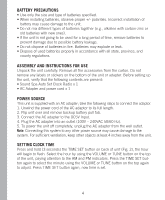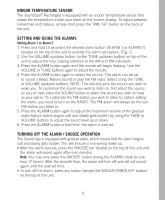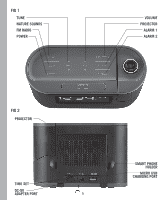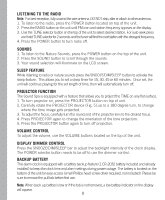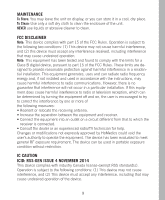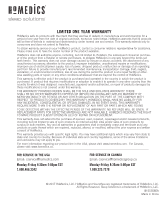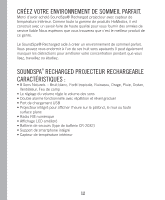HoMedics SS-5080 User Manual - Page 7
FIG 4, FIG 5
 |
View all HoMedics SS-5080 manuals
Add to My Manuals
Save this manual to your list of manuals |
Page 7 highlights
FIG 4 FIG 5 SMARTPHONE HOLDER TRAY This unit is equipped with a pull out tray on the back of the unit, for holding your smart device. To use: 1. Turn the alarm clock around. 2. Place your thumb and middle finger in the indentations near the left and right side of the tray, grasp the tray and pull out (Fig. 4) 7
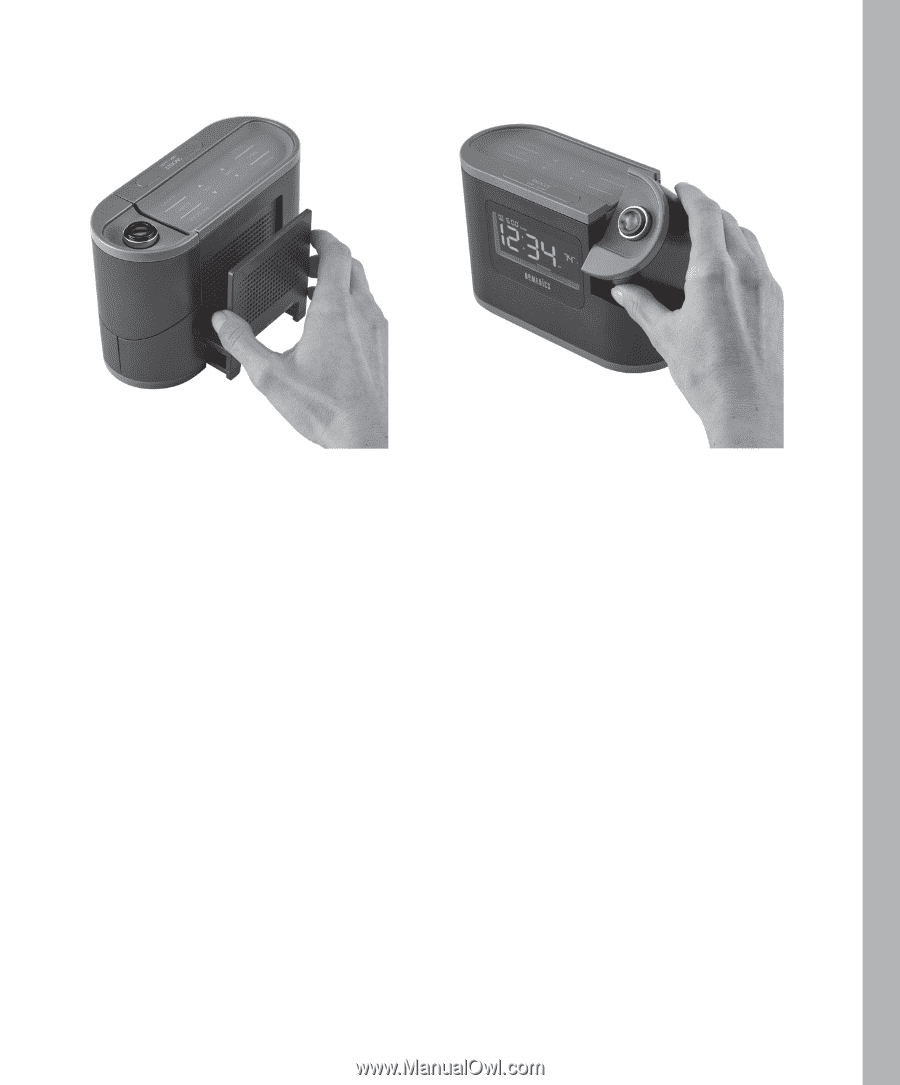
7
FIG 4
FIG 5
SMARTPHONE HOLDER TRAY
This unit is equipped with a pull out tray on the back of the unit, for holding your
smart device. To use:
1. Turn the alarm clock around.
2. Place your thumb and middle finger in the indentations near the left and right side
of the tray, grasp the tray and pull out (Fig. 4)