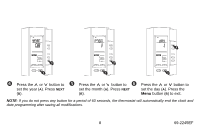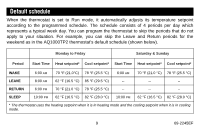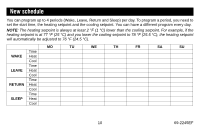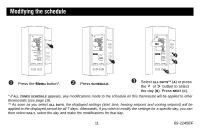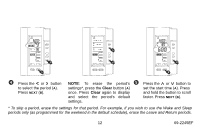Honeywell AQ1000TP2 Owners Guide - Page 10
Setting the clock and date
 |
View all Honeywell AQ1000TP2 manuals
Add to My Manuals
Save this manual to your list of manuals |
Page 10 highlights
Setting the clock and date n Press the Menu button. o Press CLOCK. 7 p Press the or button to set the time (A). Press and hold the button to scroll faster. Press NEXT (B). 69-2245EF

7
69-2245EF
Setting the clock and date
Press the
Menu
button.
Press
CLOCK
.
Press the
or
button to
set the time (
A
). Press and
hold the button to scroll faster.
Press
NEXT
(
B
).