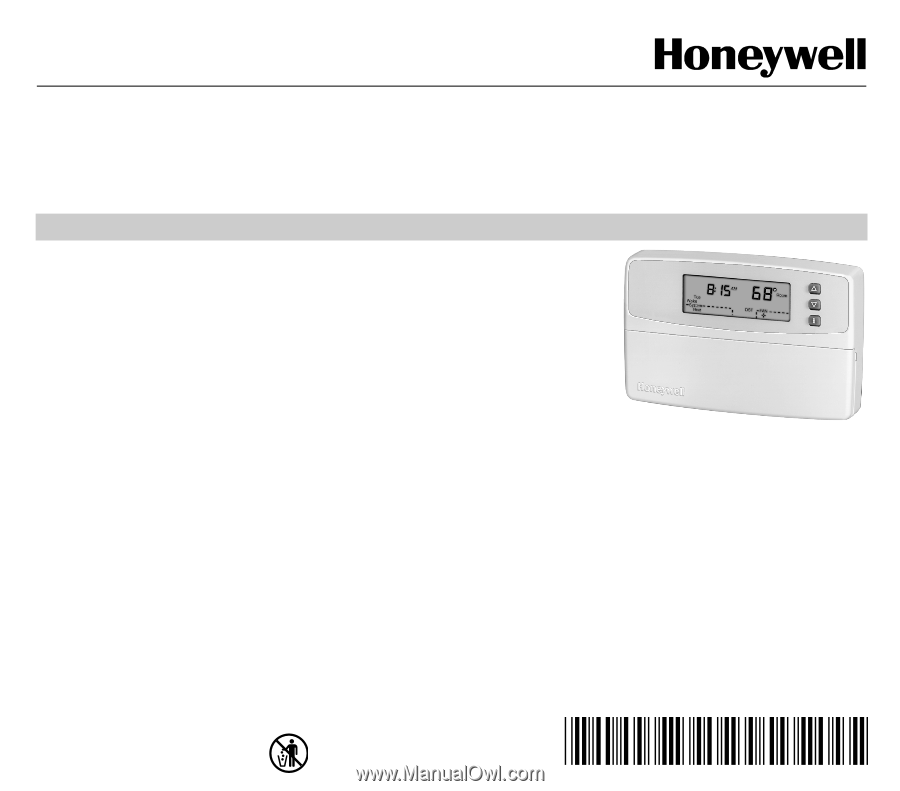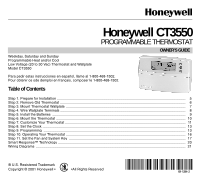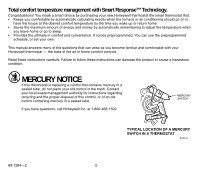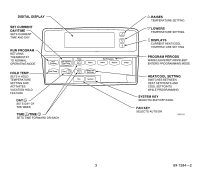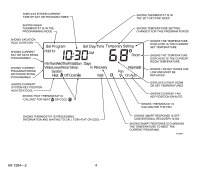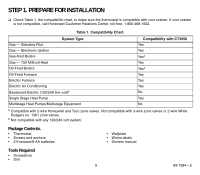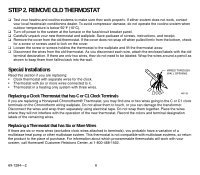Place Bar Code Here
69-1284-2
OWNER’S GUIDE
® U.S. Registered Trademark
Copyright © 2001 Honeywell •
•All Rights Reserved
Honeywell CT3550
PROGRAMMABLE THERMOSTAT
Weekday, Saturday and Sunday
Programmable Heat and/or Cool
Low Voltage (20 to 30 Vac) Thermostat and Wallplate
Model CT3550
Para pedir estas instrucciones en español, llame al 1-800-468-1502.
Pour obtenir ce ode demploi en français, composer le 1-800-468-1502.
Table of Contents
Step 1. Prepare for Installation
..................................................................................................................................
5
Step 2. Remove Old Thermostat
...............................................................................................................................
6
Step 3. Mount Thermostat Wallplate
.........................................................................................................................
7
Step 4. Wire Wallplate Terminals
...............................................................................................................................
8
Step 5. Install the Batteries
.......................................................................................................................................
9
Step 6. Mount the Thermostat
...................................................................................................................................
10
Step 7. Customize Your Thermostat
..........................................................................................................................
11
Step 8. Set the Clock
.................................................................................................................................................
13
Step 9. Programming
................................................................................................................................................
13
Step 10. Operating Your Thermostat
.........................................................................................................................
16
Step 11. Set the Fan and System Key
......................................................................................................................
17
Smart Response™ Technology
.................................................................................................................................
20
Wiring Diagrams
........................................................................................................................................................
21