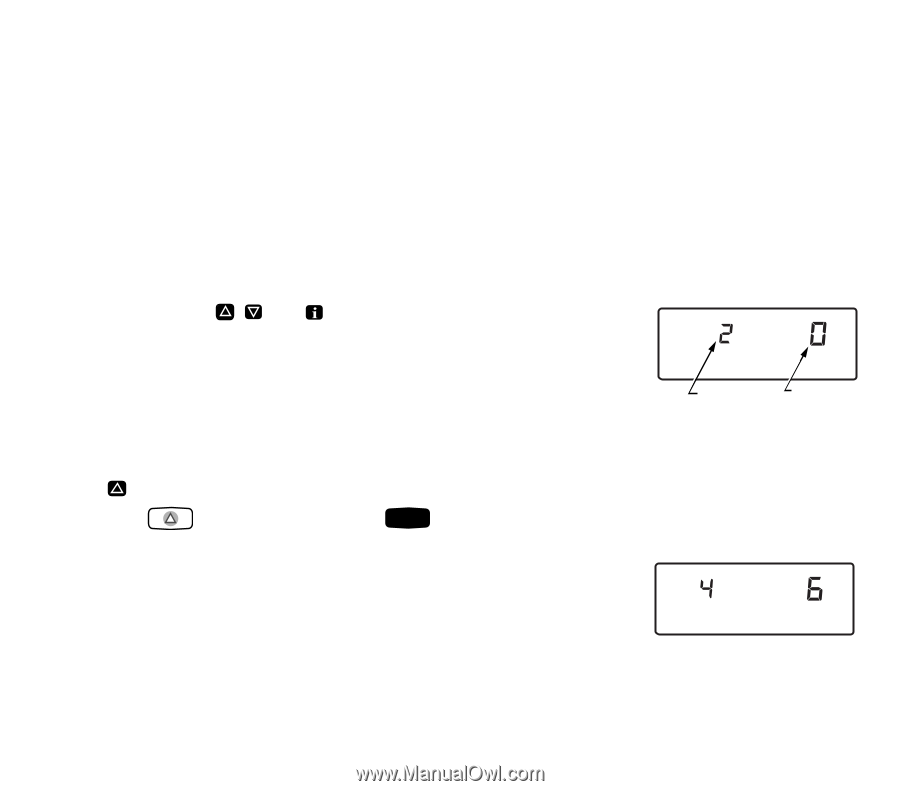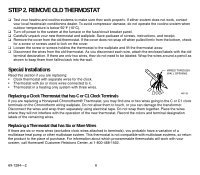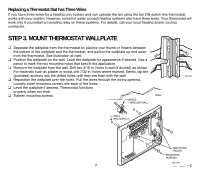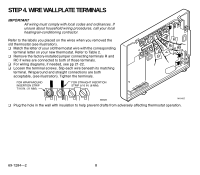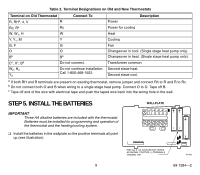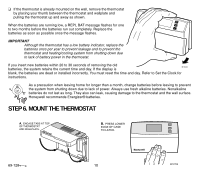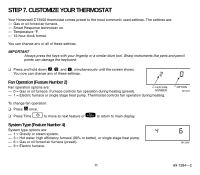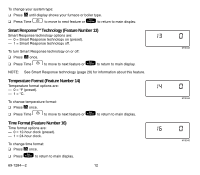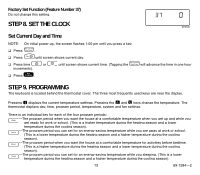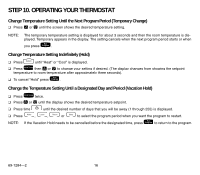Honeywell CT3550 Owner's Manual - Page 11
Step 7. Customize Your Thermostat, Fan Operation Feature Number 2, System Type Feature Number 4 - controls
 |
View all Honeywell CT3550 manuals
Add to My Manuals
Save this manual to your list of manuals |
Page 11 highlights
STEP 7. CUSTOMIZE YOUR THERMOSTAT Your Honeywell CT3550 thermostat comes preset to the most commonly used settings. The settings are: - Gas or oil forced air furnace. - Smart Response technology on. - Temperature °F. - 12-hour clock format. You can change any or all of these settings. IMPORTANT Always press the keys with your fingertip or a similar blunt tool. Sharp instruments like pens and pencil points can damage the keyboard. ❑ Press and hold down , , and , simultaneously until the screen shows. You now can change any of these settings. Fan Operation (Feature Number 2) Fan operation options are: FEATURE - 0 = Gas or oil furnace. Furnace controls fan operation during heating (preset). NUMBER - 1 = Electric furnace or single stage heat pump. Thermostat controls fan operation during heating. To change fan operation: ❑ Press once. ❑ Press Time Run to move to next feature or Program to return to main display. System Type (Feature Number 4) System type options are: - 1 = Gravity or steam system. - 3 = Hot water, high efficiency furnace (90% or better), or single stage heat pump. - 6 = Gas or oil forced air furnace (preset). - 9 = Electric furnace. OPTION M13347 M13348 11 69-1284-2