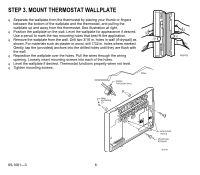Honeywell CT3611 Owner's Manual - Page 10
Auxiliary Heat Type Feature Number 5, Smart Response™ Technology Feature Number 13, Press Time - no display
 |
View all Honeywell CT3611 manuals
Add to My Manuals
Save this manual to your list of manuals |
Page 10 highlights
q Press and hold down , , and , simultaneously until the screen shows. You now can change any of these settings. Auxiliary Heat Type (Feature Number 5) Auxiliary Heat options are: - 3 = Hot water, high efficiency furnace (90% or better). - 6 = Gas or oil forced air furnace (preset). - 9 = Electric heat system. To change your Auxiliary Heat type: q Press until display shows your Auxiliary Heat type. q Press Time to move to next feature or Run Program to return to main display. Emergency Heat Type (Feature Number 7) Emergency Heat options are: - 3 = Hot water, high efficiency furnace (90% or better). - 6 = Gas or oil forced air furnace. - 9 = Electric heat system (preset). To change your Emergency Heat type: q Press until display shows your Emergency Heat type. q Press Time to move to next feature or Run Program to return to main display. Smart Response™ Technology (Feature Number 13) Smart Response technology options are: - 0 = Smart Response technology on (preset). - 1 = Smart Response technology off. To turn Smart Response technology on or off: q Press once. q Press Time to move to next feature or Run Program to return to main display. NOTE: See Smart Response™ technology (page 20) for information about this feature. 69-1081-3 10 FEATURE NUMBER OPTION M18704 M18705 M13343